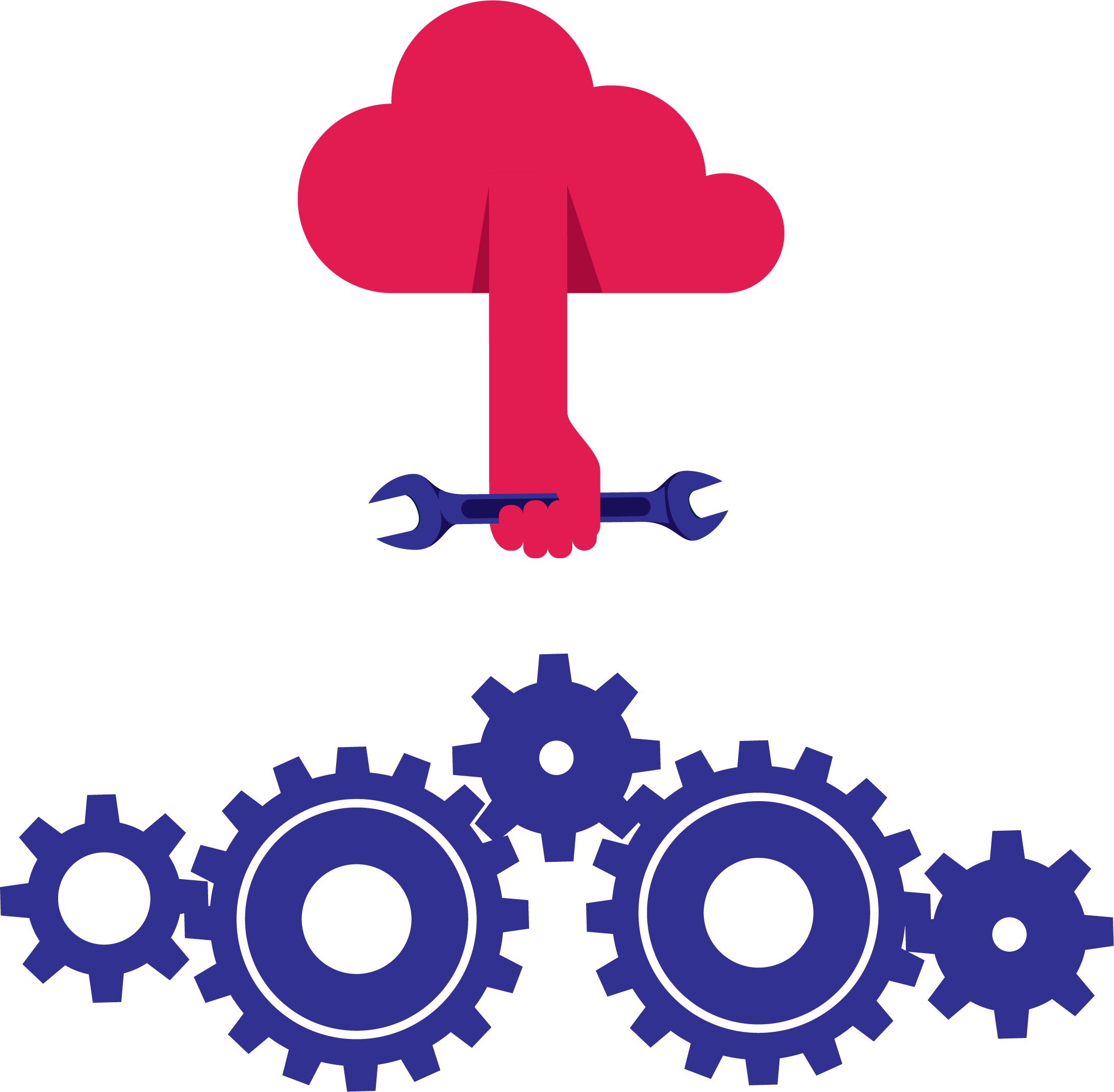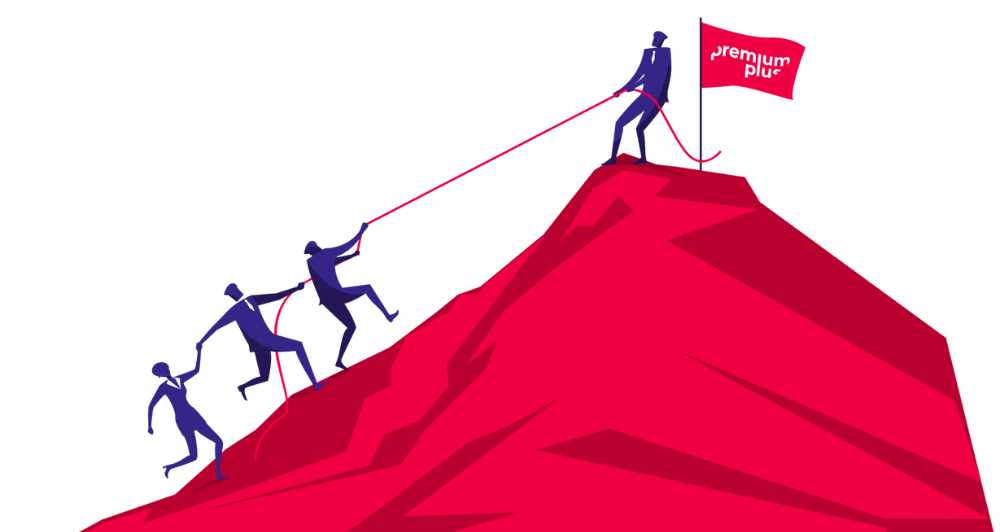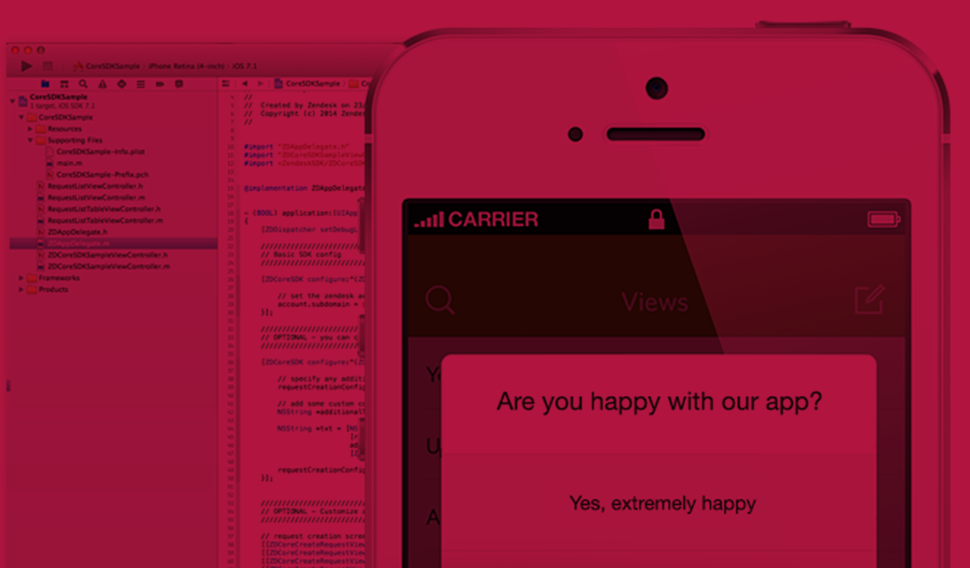In a world where our digital transactions are mostly done via mobile devices, it is only logical that customer support also runs equally smoothly everywhere, whether at home, in the office, or on the road. Thanks to Zendesk’s Mobile SDK, you don’t need to build an entirely new platform for this. All that’s required is targeted integration with the existing environment to fully support your customers, even on the road. We tested the system with our customer Q8, much to our and their satisfaction.
An above-average adoption
Did Q8’s customers find their way to this app? See for yourself: barely two months after launching Q8 Smiles, a third of the customers are already using this app for all kinds of transactions. This varies from requesting a pump at the petrol station – from your car if you like – to a live chat with a chatbot about the loyalty program. You only need to create an account once on your app and link it to your fuel card to start managing everything through this app.
No more “press 1 for English”
There are two reasons for the app’s great success with the customers. Firstly, the mobile environment built with Zendesk’s Mobile SDK is just as user-friendly as the traditional desktop version. This is less obvious than it seems, given the smaller screens on which to put your information. Secondly, customers soon came to appreciate that there’s no need to leave the app for any transaction as everything takes place within the same environment. What’s more, as the app is linked to the Q8 loyalty card, you don’t have to enter various bits of information each time to identify yourself, as you have to do with other similar apps. No “press 1 for English” when trying to contact the Q8 helpdesk using your smartphone!
Support staff maintain control
Q8’s support staff are also very pleased with the mobile extension to their Zendesk environment, which was created partly under the guidance of Premium Plus. All the information they add or update on the traditional helpdesk pages is also automatically updated in the mobile version. The helpdesk agents can also control what they want to offer the customer. If they started without a chatbot and decide to activate the mobile chatbot after a few months, they only have to switch the button from Off to On, and the helpdesk agent is ready to go! All functions are available by default; they only need to be activated.
With its Mobile SDK, Zendesk has built a mobile extension with the same user-friendliness for developers, helpdesk staff and end-users that we have come to appreciate in the “classic” environment.
More information?
👉🏻 For more info, including technical information, visit these pages. Alternatively, call, mail, or chat with us, and we will be happy to tell you all about it!