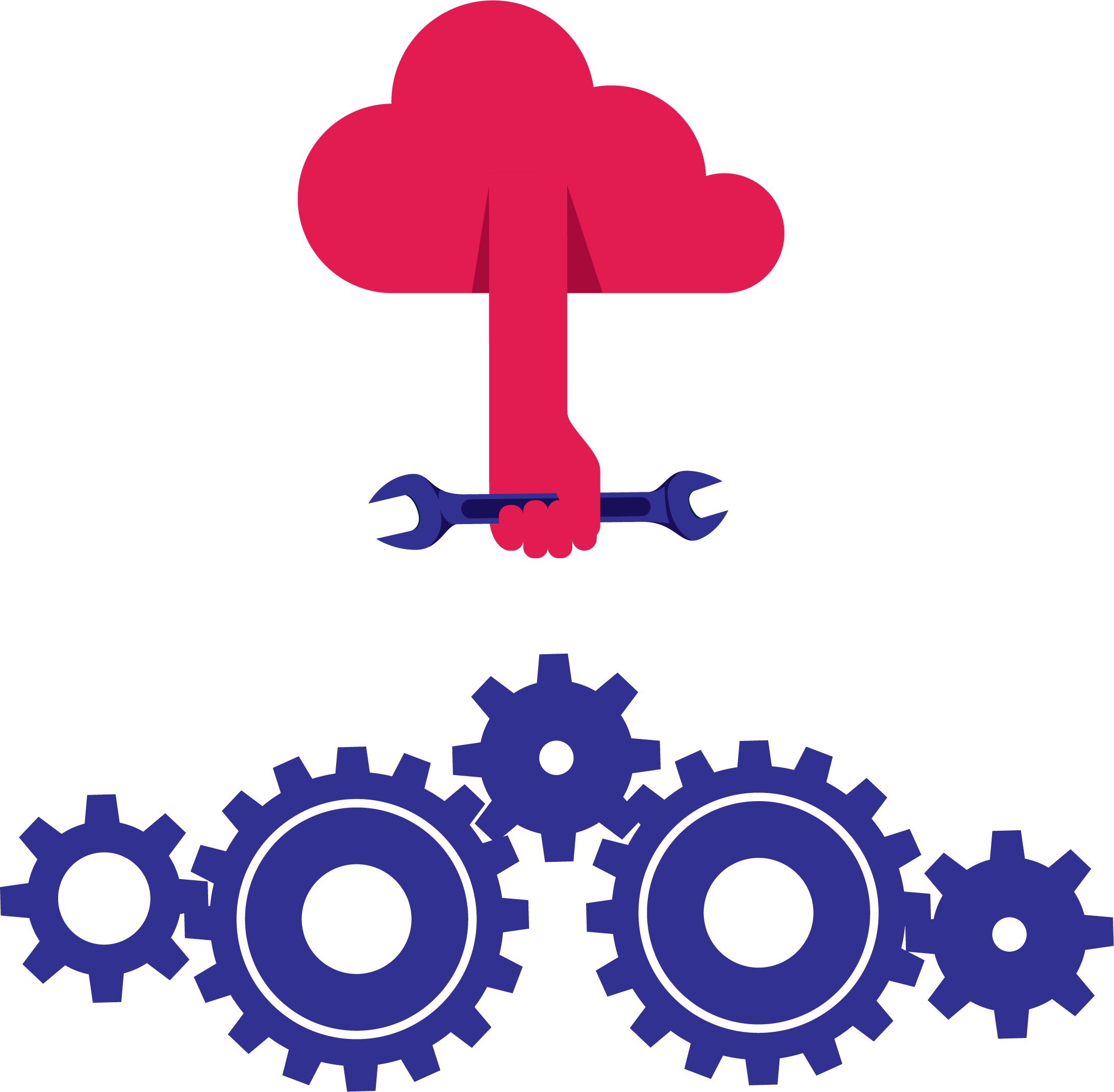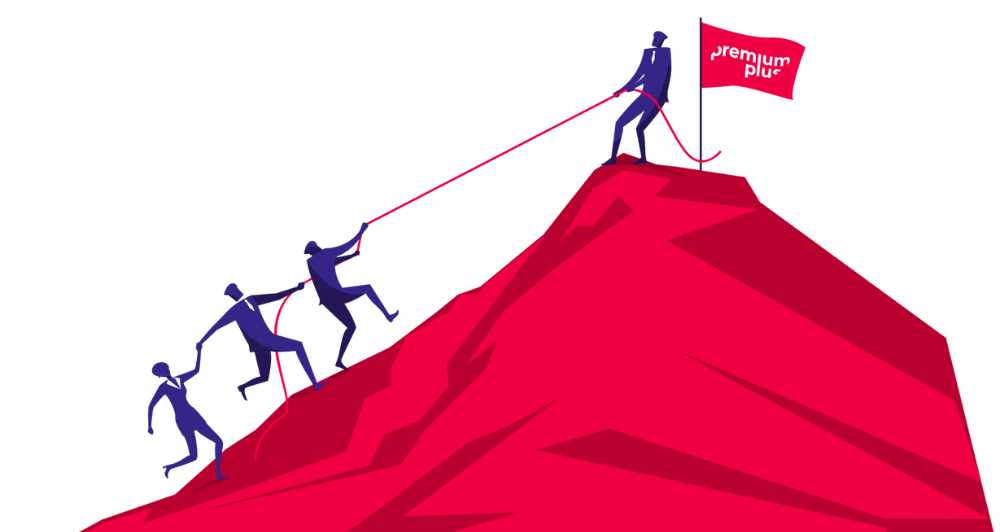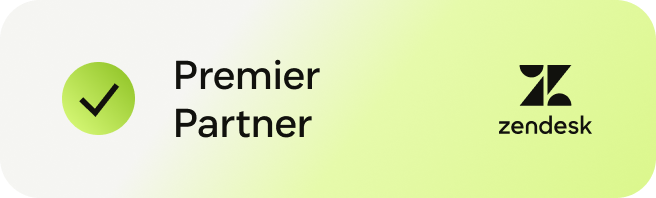Employee Experience
The Zendesk platform offers companies the right tools to support their customers. With AI Agents companies can offer self service solutions via messaging and email to their customers leveraging knowledge in their help center.
Tickets that do need a human agent are available in Agent Workspace where Zendesk Advanced AI, Omnichannel Routing and Intelligent triage make sure the right ticket gets handled by the right agent. And those agents can leverage Copilot, automations and integrations to resolve tickets fast while still retaining that personal touch.
And once those tickets are resolved, Zendesk’s Reporting and QA tools will give you insight into your entire CX operation, making stats like CSAT, average handling time and knowledge gaps available via beautiful dashboards.
When it comes to serving your customers, many companies already leverage Zendesk to give them, and the agents helping them, the best experience.
So why wouldn’t you want to offer the same options to your employees when it comes to resolving their HR, IT or Facility needs?
This is where the Zendesk for Employee Experience solution comes in.
For employees
Help Center
The Zendesk Help Center can be the single place for employees to find answers to all their questions. Want to know how to request leave? There’s an article for that. Need information on how to connect to the office wifi? Need instructions on how the coffee machine works? How to book a meeting room?
All these common questions can be added as content to your internal Help Desk making it available to all your employees.
If you do want to restrict access, Zendesk’s built-in segmentation will make it possible to give access to some content only to specific groups of people.
The Zendesk Help Center not only allows employees to search for their question, but it also has a built-in reporting tool to detect knowledge gaps and underperforming articles, highlighting topics that require attention. This way you can keep on improving your content, with built in approval and revision flows and help your employees find answers.
And with Federated Search we can even import information from existing data sources like your intranet or website.
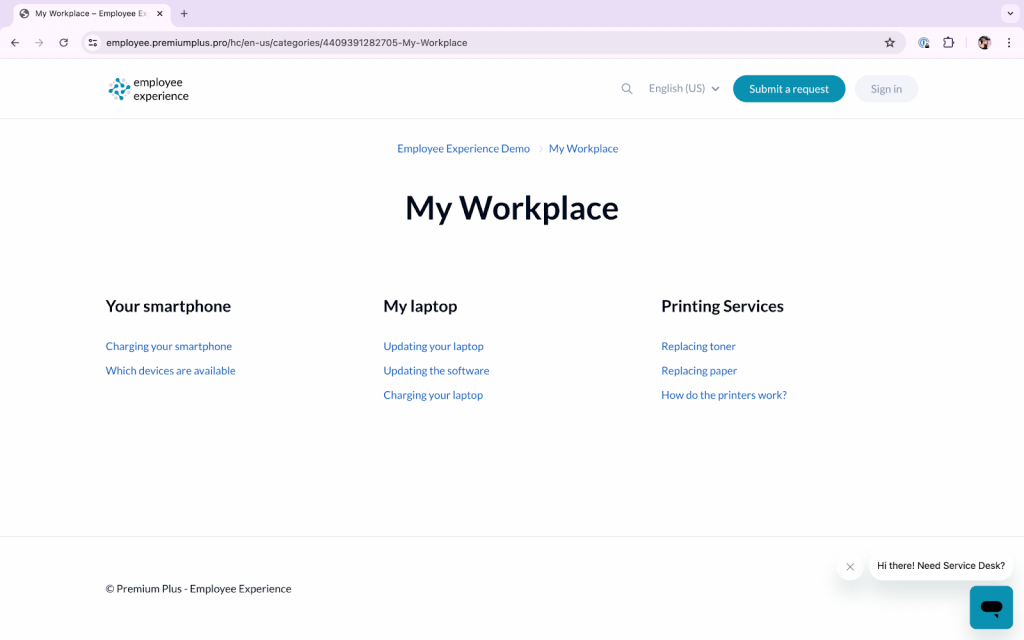
Service Catalog
If the Help Center doesn’t provide an answer, your teams can create a service catalog to capture requests and get the right context upon submit. You can leverage QR codes to scan a malfunctioning printer and log a request for that device, or you can ask employees for a start- and end date for their annual leave request.
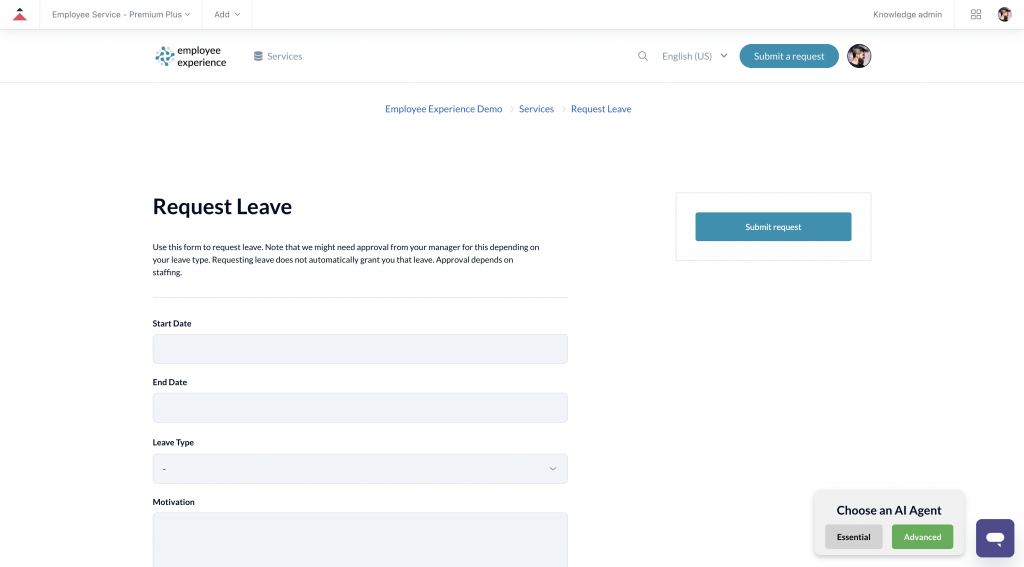
Portal
More and more companies are moving conversations to Slack or Teams, leaving emails for communication with customers. Similarly, finding that one email conversation with IT about your malfunctioning laptop in your inbox gets annoying fast.
Zendesks’ request portal gives employees a single place to not only raise questions, but also check the status of their existing requests. Employees can update their tickets from within the portal, or look at tickets from their team.
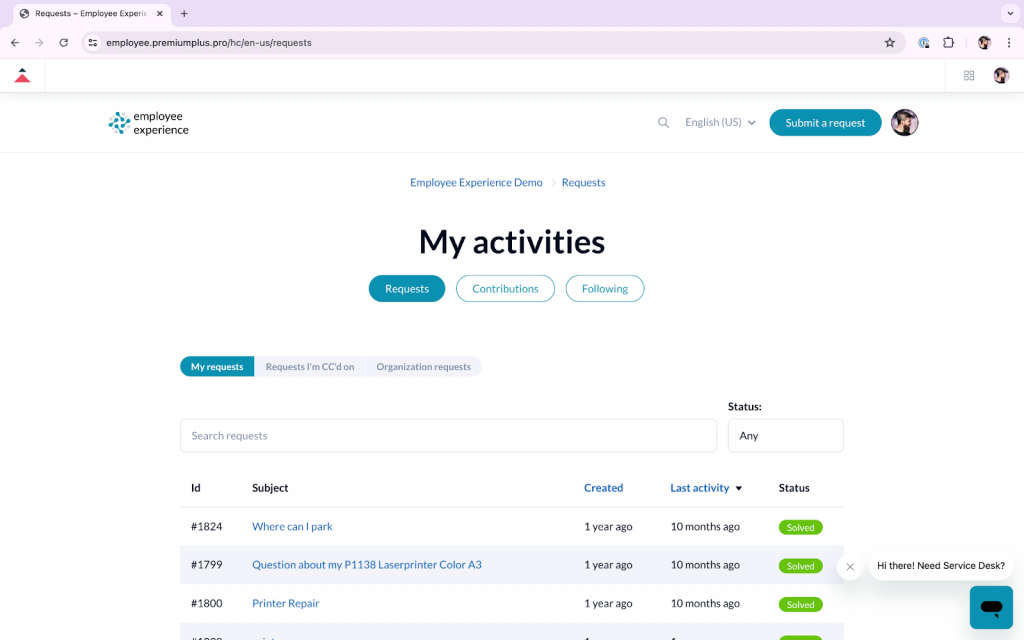
Assets
Not all questions in your company are about processes. Some questions are related to printers, laptops, vending machines or coffee machines. Thanks to custom objects we can manage all these assets right from Zendesk.
Employees can scan or select the right device, and get the right support directly from within the Help Center. When help from a colleague from IT or Facility is needed, we can prefill the form with the right information for the selected device. Employees only need to select the issue, and we can even alert them if someone else already alerted IT of a broken printer, preventing duplicate tickets for that team!
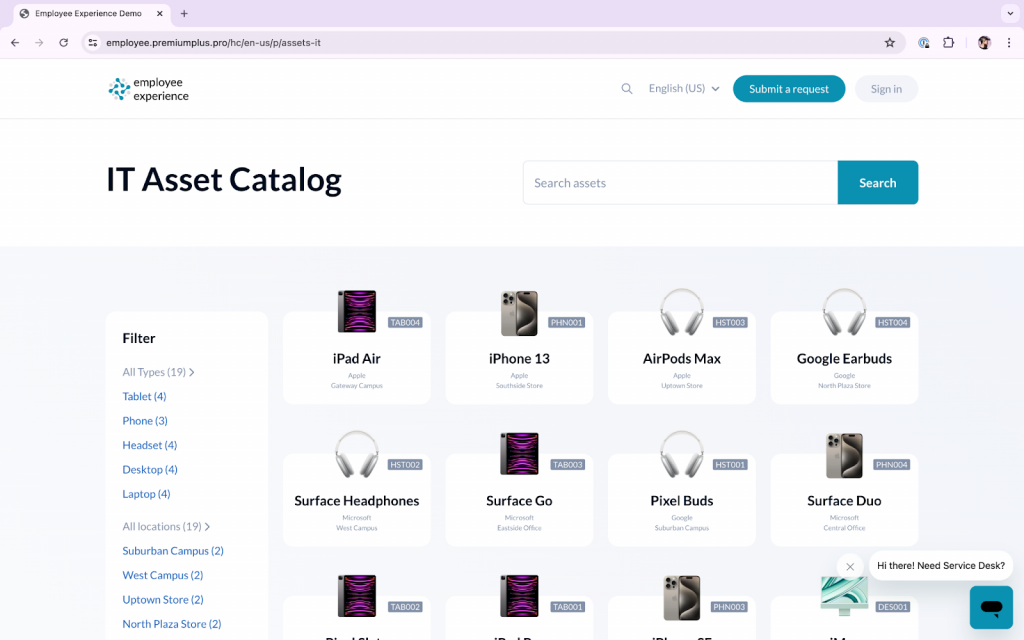
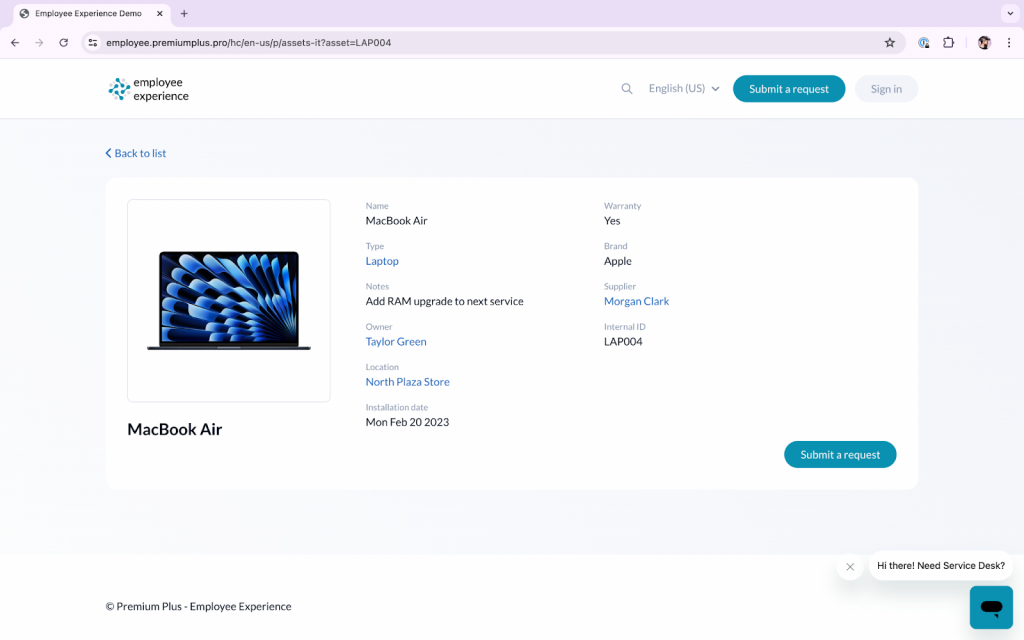
Omnichannel
Not every job happens behind a desk. Retail employees are on the shop floor and don’t always have a computer at hand to request support from IT, HR or Facility teams.
Zendesk is an omnichannel tool and this makes it possible for employees to connect with mobile devices to your teams over Web, Slack, Teams, WhatsApp, Email or other internal channels.
AI Agents
For those employees that do interact with mobile devices, searching Help Desk and filling in forms is often not ideal.
This is where AI Agents come in. Employees can raise a ticket via mobile channels, and Zendesk’s AI Agent will immediately try to assist the employee by offering responses generated from the Help Center, or offer custom answer flows that troubleshoot issues, or collect the right info before a ticket is raised with the support team.
Any conversation raised over mobile is later visible in the request portal, and employees can move from messaging to email to keep the conversation going.
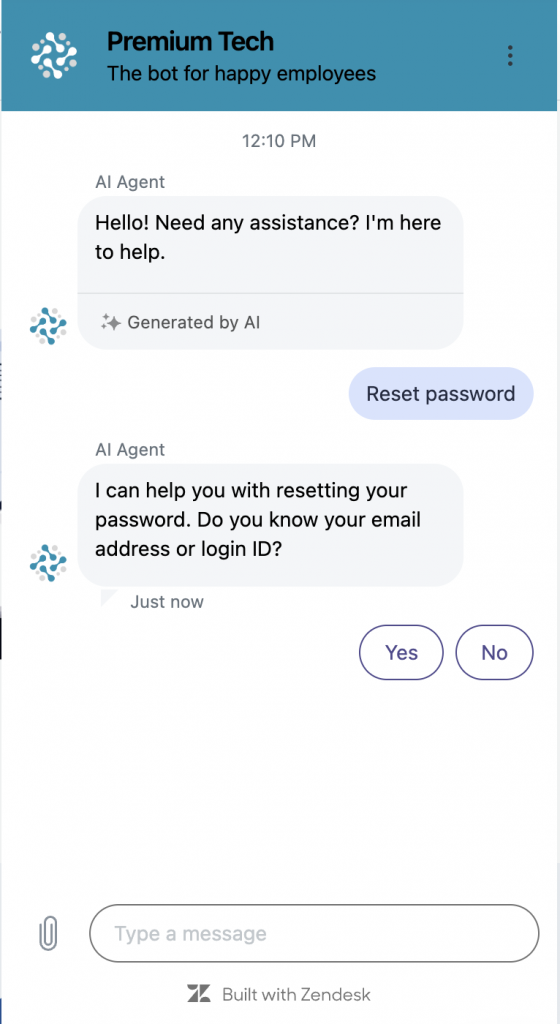
For support teams
Offering Employee experience doesn’t stop at your employees requesting support. A big part of any support setup is the environment your agents work in, regardless of them supporting customers or employees.
Here too, Zendesk offers plenty of features to make their work more efficient, leaving them time to offer personalized support to their colleagues.
Omnichannel Routing and Intelligent triage
Whenever an email or conversation is sent to an agent, it becomes a ticket in Zendesk. Thanks to Zendesk Advanced AI and its support for HR and IT intents, we can automatically detect what a ticket is about.
We can then leverage skills, workload, priority or any other criteria you want to route the tickets to the right person in the team to handle that request.
This automatic categorisation also makes reporting easier. Every ticket is tagged with the right information to surface hidden pain points, or get insights in the amount and type of requests coming in.
Agent Home, Views and SLAs
Once a ticket is routed to the right person, agents can find their work in Agent Home. This dashboard gives them insight into work to be done, assigned tickets and updates on relevant tickets.
For team leads and second line agents we can use custom views to get an overview of all tickets in their team, nicely categorized per topic or intent.
And Zendesk’s SLAs make reply times for both your agents and cross-department escalations easy to measure and enforce.
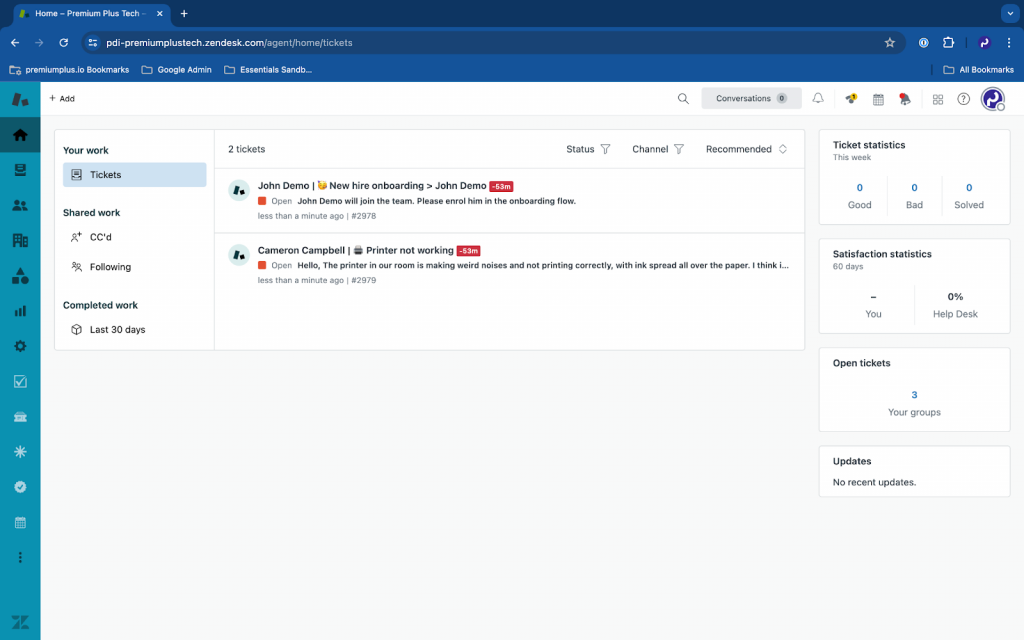
Breaking silos
Speaking of cross-department, even though the main people using Zendesk might be your IT, Facility or HR teams, there are times they need to work with other departments or external teams not in Zendesk.
Zendesk allows you to interact with colleagues on Slack or Microsoft Teams, or send side conversations via email right from within the Agent Workspace. This gives everyone looking at the ticket the full context, and keeps all information right within Zendesk.
If other teams you work with use their own CRM or ticketing system to handle issues, we’ve got you covered too. Escalating an issue to the development team in Jira is available right out of the box!
And if you want to keep an overview of complex tickets, the new Summary feature of Zendesk AI turns all these interactions into one nice actionable summary, updated live!
Integrate
Not every ticket can be resolved with a Help Center article, and tickets that do reach your teams might require multiple steps in different tools to resolve them.
This is where the Zendesk marketplace comes in. With apps like Tasks, Change Manager and approval from our friends at Sweet hawk turning tickets into processes to be followed becomes a breeze.
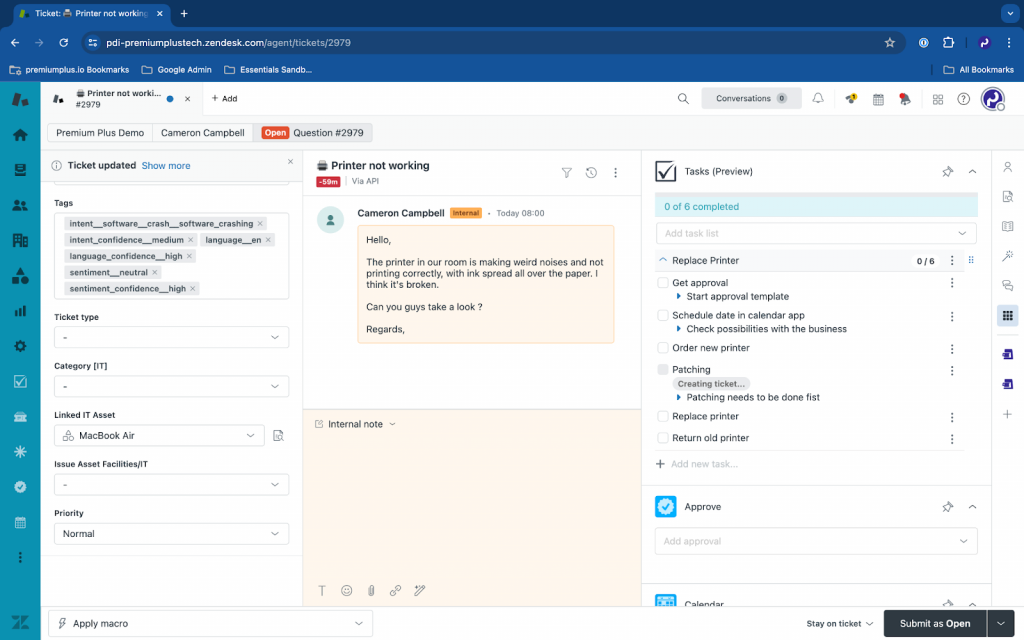
Sending proactive tickets or scheduling maintenance or renewals can be handled via the recurring tickets or proactive tickets apps, and by leveraging custom objects your agents get the full context, allowing easy escalation to third parties, and logging actions taken on those devices.
And if you want to connect to your internal user directory, Salesforce, workforce management or other platform, we’ve got you covered too with both marketplace and custom developed apps.
Let’s get started
Employee Experience and Customer Support go hand in hand, and Zendesk is there to make both the experiences of your employees and customers, as well as the agents supporting them easier.
Getting started with EX is easy. Just contact our Solutions Consultants.
Want to be on the storefront of the digital revolution?
Premium Plus is there to assist you in making cutting-edge decisions to optimize your business processes. Together, we aim to significantly increase your ROI and the productivity of your agents.
Get in touch, we’re looking forward to get to know you!