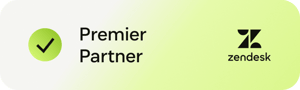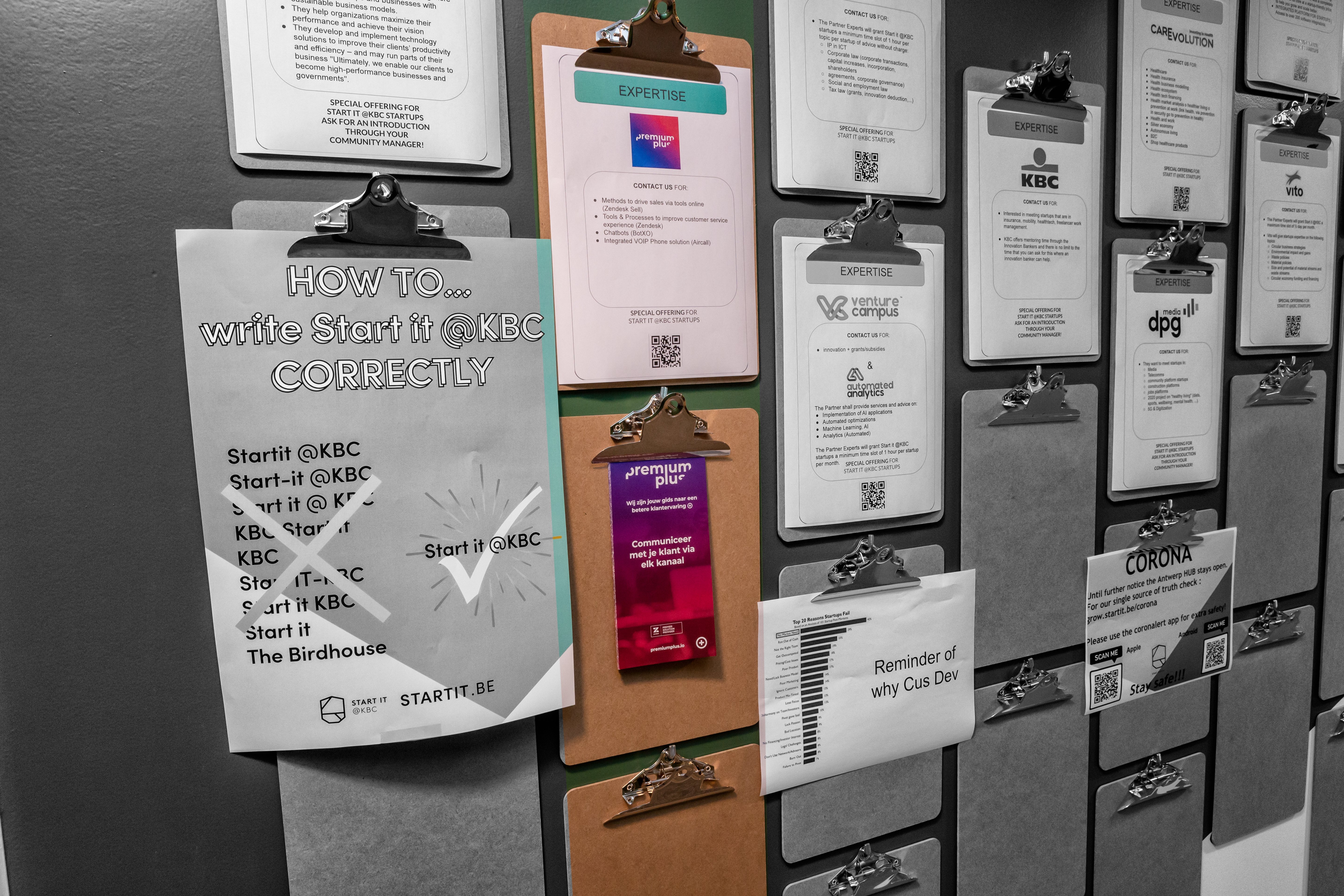Turn Zendesk into a revenue driver, not just a ticketing tool
Premium Plus is Europe's most trusted Zendesk partner. We help CX, IT, and service leaders reduce cost per ticket, increase deflection with AI and scale Zendesk across complex organisations.
Trusted by leading brands





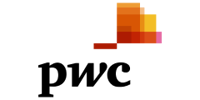



Results that speak for themselves
1000+
Projects Delivered
Trusted by global brands to deliver at scale
9.2
NPS Score
Trusted by customers for seamless experiences
10+
Years of Zendesk Expertise
Deep expertise across all Zendesk environments
How leading teams use Zendesk to grow, not just support
Explore how we solve real CX and EX challenges across key industries.
How retail teams scale support
Retail & EcommerceReduce contact rate, recover abandoned baskets and scale peak season without burning out agents.How retail teams scale support
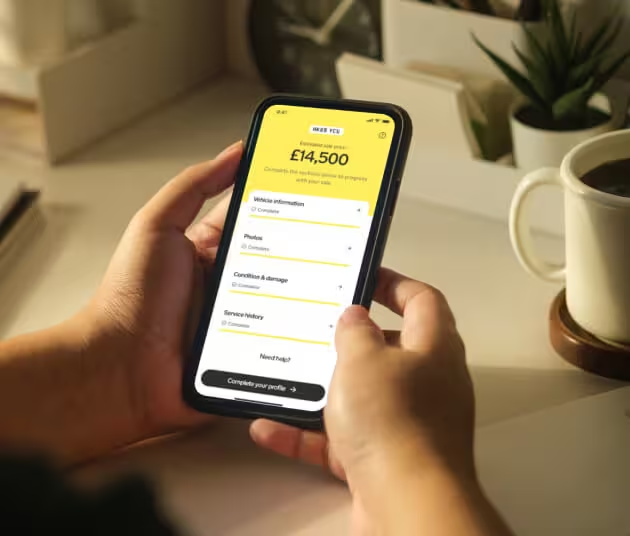
How SaaS teams drive adoption
SaaS & TechnologyTurn support into a product growth engine.How SaaS teams drive adoption

How financial organisations modernise service
Financial ServicesDeliver secure, compliant and joined-up service at scale.How financial organisations modernise service
Empower People. Elevate Experiences.
From empowering your team to supporting your customers, create seamless, data-driven experiences that fuel growth and satisfaction.
Perfect the customer experience
Jims
Carrefour
Leroy Merlin

“We set an internal goal: tickets had to be resolved within a day. Thanks to Zendesk and Premium Plus, we now handle fewer than 50 tickets per day, making our support team much more efficient.”
Frederic Schroyens
Chief Digital Officer

"If you have a tendency to start right away, you may have to restart from scratch. Trust us: you need a reliable guide during implementation because if you do it yourself, you can get into a mess."
Sarah De Waele
Customer Care Manager
Why choose Premium Plus as your partner?
As Europe's most trusted Zendesk partner, we bring deep expertise, innovative solutions, and a human-centric approach to every project.

Our award-winning service solution
Recognized by industry leaders




Discover the latest insights
Ready to elevate your customer and employee experience?
Let's make service excellence a reason customers or employees choose you.