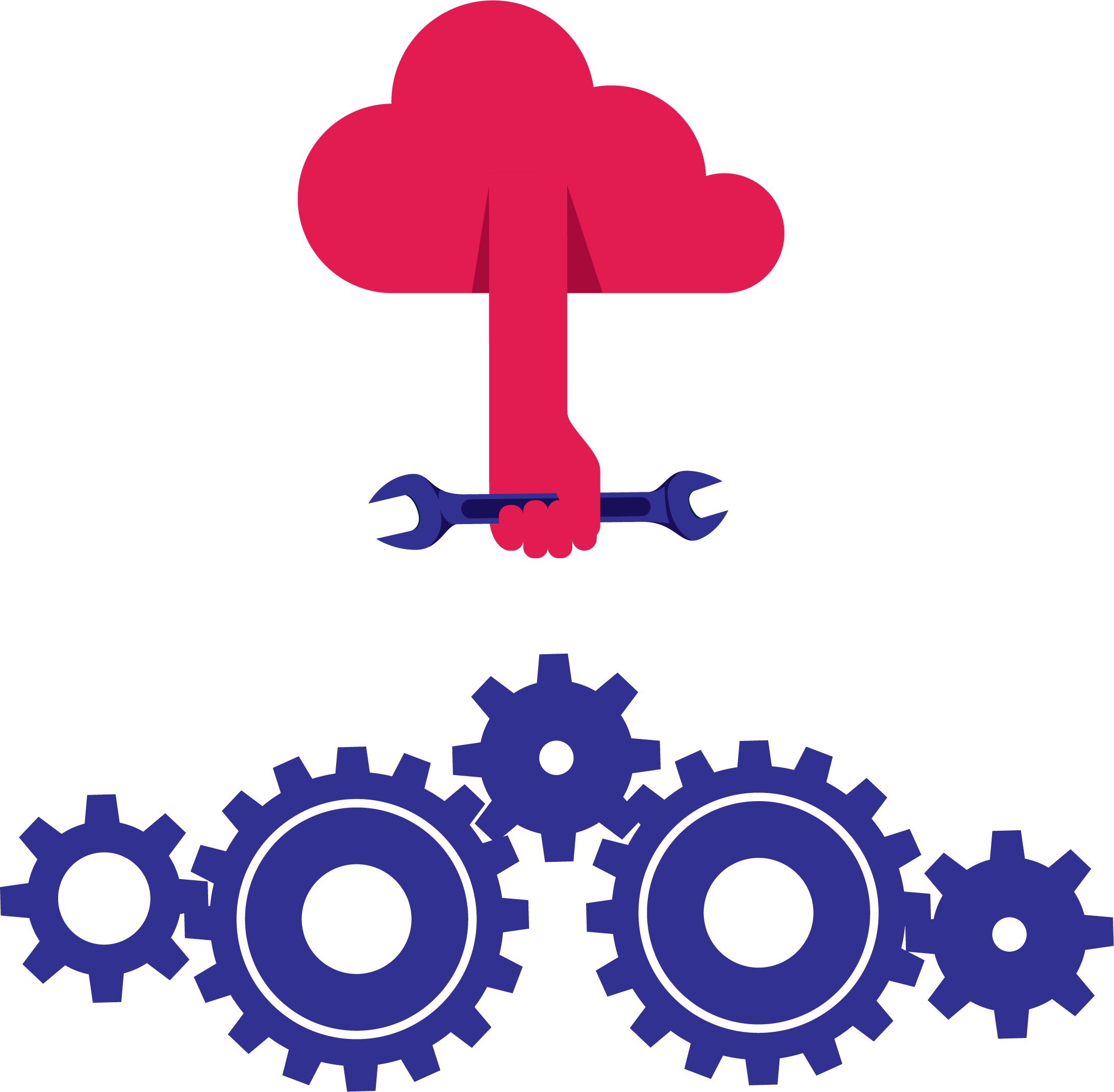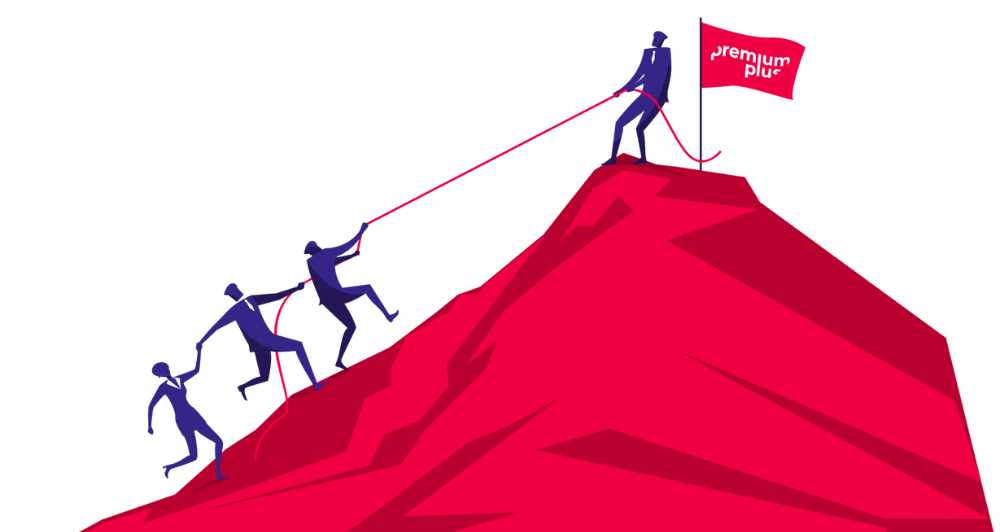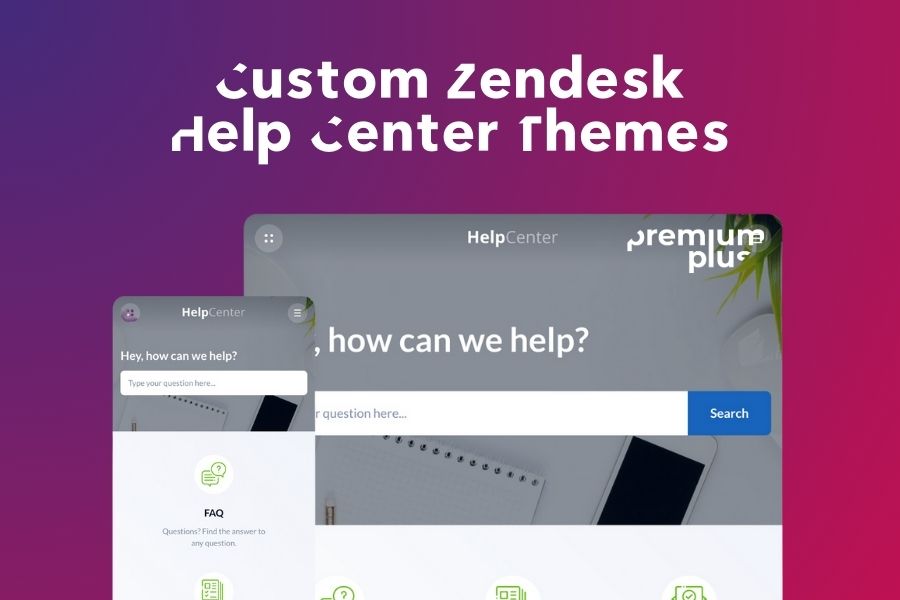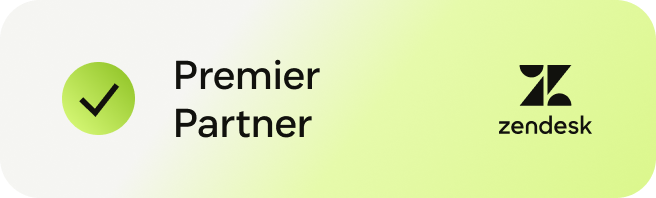Let’s play a game of Family Feud. We asked a hundred people to give us the top answers for: what is needed to give a good support experience.
Chances are, the top answers of most customers are an FAQ, closely followed tickets, chat and chatbots.
These days customer support is more and more moving towards conversational experiences where chatbots give generated answers to customer answers. And similarly, agents can browse all internal documentation right next to tickets in Agent Workspace.
But even though your knowledge content is no longer solely seen within your Help Center, and also offered across conversations, bots and apps, your Help Center is still an important part of your Self Service environment. Even customers who get a short answer to their answer, will probably sooner rather than later end up on your Help Center for the full article.
Similarly, customers who google a question, will get linked to your Help Center to get their answer.
And when customers arrive on your Help Center, it’s important they immediately know they’ve landed on a page that’s owned by your company, and that the content on that website can be trusted. Similar to how your website reflects your brand and values for new customers, your help center should do the same job for existing customers who run into trouble.
Branding
This is where custom Zendesk Help Center themes come in. They are your opportunity to turn your FAQ into something that represents your brand and feels like an extension of your website, app or platform.
Out of the box, every Zendesk comes with the default Copenhagen theme. That theme offers the option to set a brand color, banner image and logo. It’s the most basic solution to branding your Help Center.
On Zendesk Marketplace you can find Help Center themes created by partners like Premium Plus that offer one-click installs with a lot more customisation options to align the theme with your brand. They allow you to change fonts, reorder elements on the pages, add custom icons, and links to the navigation that links back to your website or platform.
Zendesk Help Centre themes offer a low effort customisation that further aligns the Help Center with your brand.
- Our Antwerp theme for example is a playful theme that has a big welcome banner, customisable Helpers and icons and is ideal for retail or travel brands.
- Similarly, our Milan theme offers a full image on the side and has a more classic and stylish approach, which is perfect to represent fashion brands, high-end jewellers or watch brands.
- And on the flipside, Code Monkey with it’s integrated side navigation and code editors is perfect to represent your tech platform and documentation.
Custom Themes
But sometimes even those Zendesk Marketplace themes don’t fully represent your branding. Your website design might have a completely different flow than the traditional navigation–search-content structure.
For Be-At, the company representing event locations like Sportpaleis and Lotto Arena, we created a bold custom Zendesk theme with a home page that shows all their locations in vibrant colours.
We combined this with a custom icons that extend the experience from their venues right into the Help Center
https://helpcenter.beatvenues.be/hc/fr
Similarly, if you think Football, you think shirts and club colours. For clubs like Club Brugge Black and Blue are inseparable from their name, and supporters and players identify with the colours. So here too, we took elements from their branding and shirts and copied them into a unique design that screams Club Brugge.
And as a third example, we built a custom Zendesk Help Center for Yotel, an international Hotel chain. With locations across the world and a unique purple branding, we created a Help Center that gives customers a taste of what they’ll experience once they reach their location by updating the website header images with photos from the actual hotel they’re visiting.
https://helpcenter.yotel.com/hc/en-gb
For each of these examples we retain the core functionality of the Zendesk Help Center. Agents can still edit articles in the native editor. Search, forms, and the ticket portal all work on native Zendesk functionality, but our custom themes turn the experience for visitors into unique experiences.
Are you also interested in a custom theme? Reach out to our Sales team to get started!
Want to be on the storefront of the digital revolution?
Premium Plus is there to assist you in making cutting-edge decisions to optimize your business processes. Together, we aim to significantly increase your ROI and the productivity of your agents.
Get in touch, we’re looking forward to get to know you!