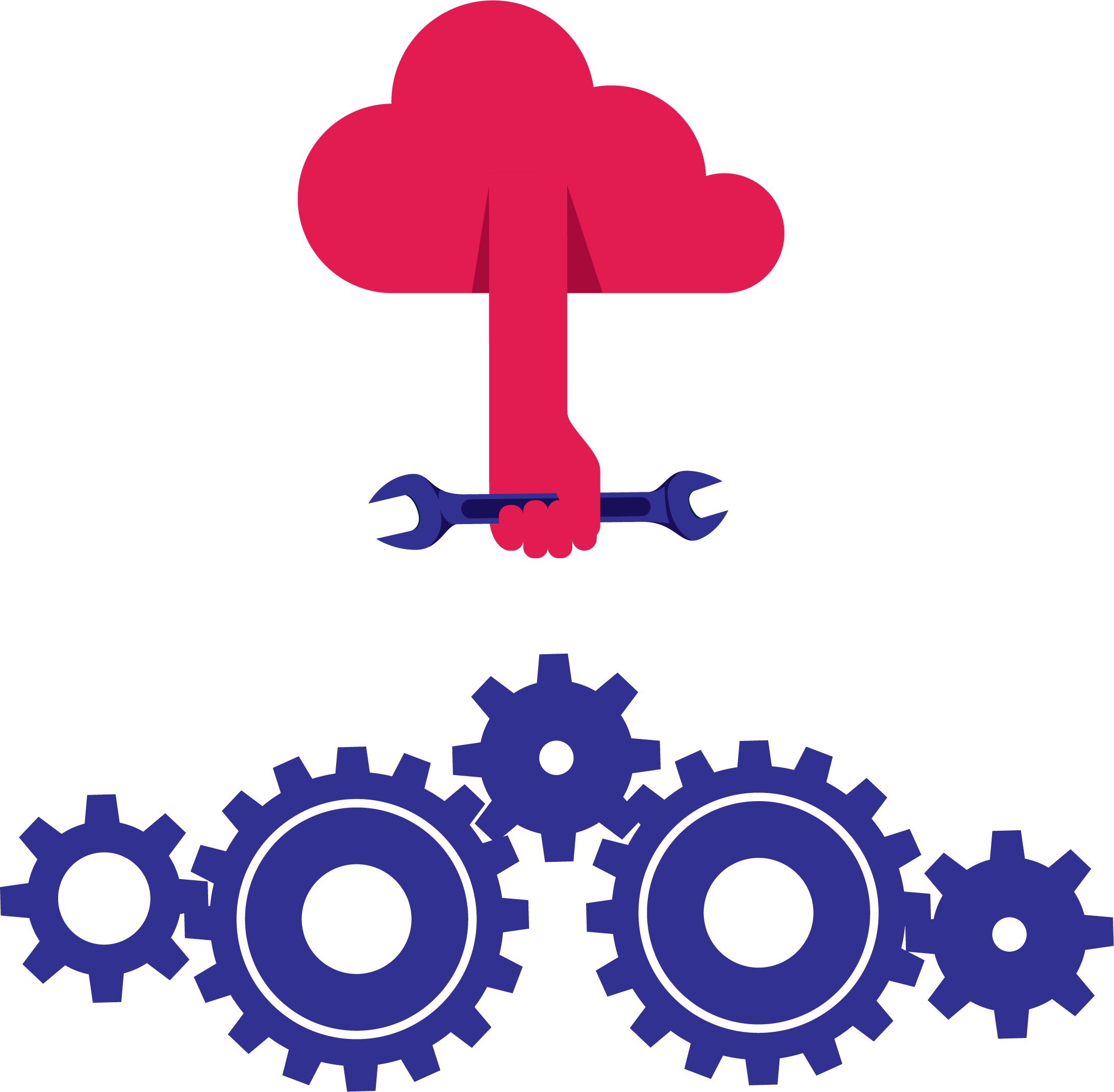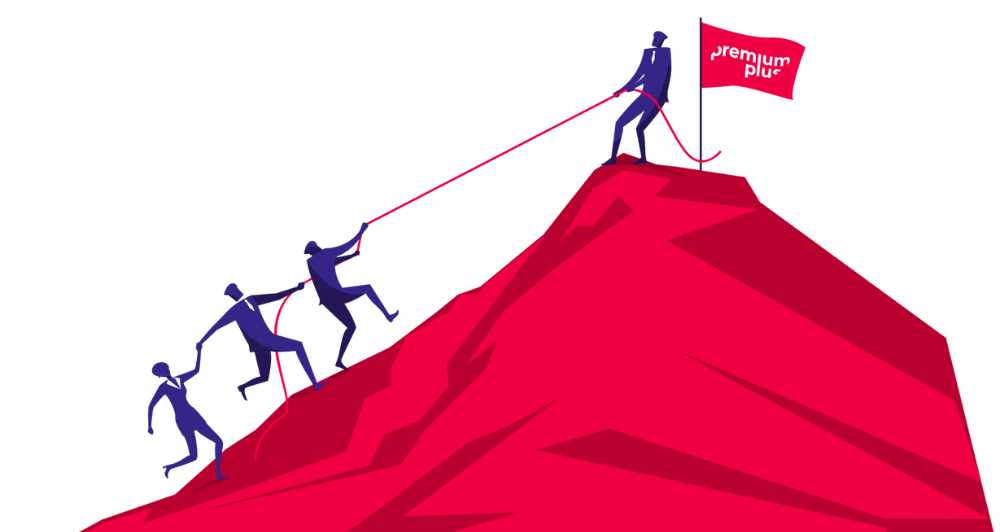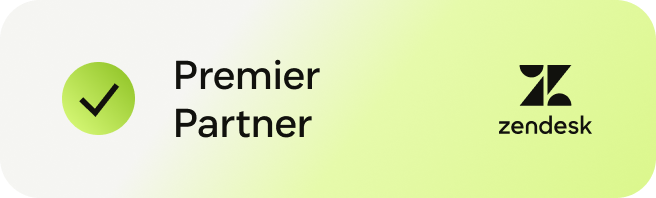New in: our quarterly development updates! We designed, tested, and validated some Very Important Updates for our apps. And now it’s time to share them with the world. Buckle up – this is what we’ve been up to in the past three months.
Creating software also means updating it continuously. That’s what we aim for with our apps. With 10+ apps and counting, we created a solid tech portfolio to accompany our favorite Zendesk tools. And for the past three months, we’ve worked hard to keep everything running smoothly.
We fixed a few bugs here and there, updated the user interface, and, most importantly, released some brilliant new features to expand the Zendesk functionality. From the QR Code App to the Widget Guide App: here’s how we aim to improve your agents’ productivity.
Article Comments Manager
What it does: our Article Comments Manager app makes it easier for your agents to manage customer comments on your Zendesk Help Center. The app gives them an overview of all comments across articles in your Help Center. When there’s a client issue, they can escalate to support. And when clients post irrelevant information or spam, agents can quickly delete the comment on the spot.
What we updated:
- Create tickets from the comments customers submit, so your agents can quickly follow up on user problems.
- Sort comments by author, date, article, and more. This enables agents to quickly handle comments in bulk.
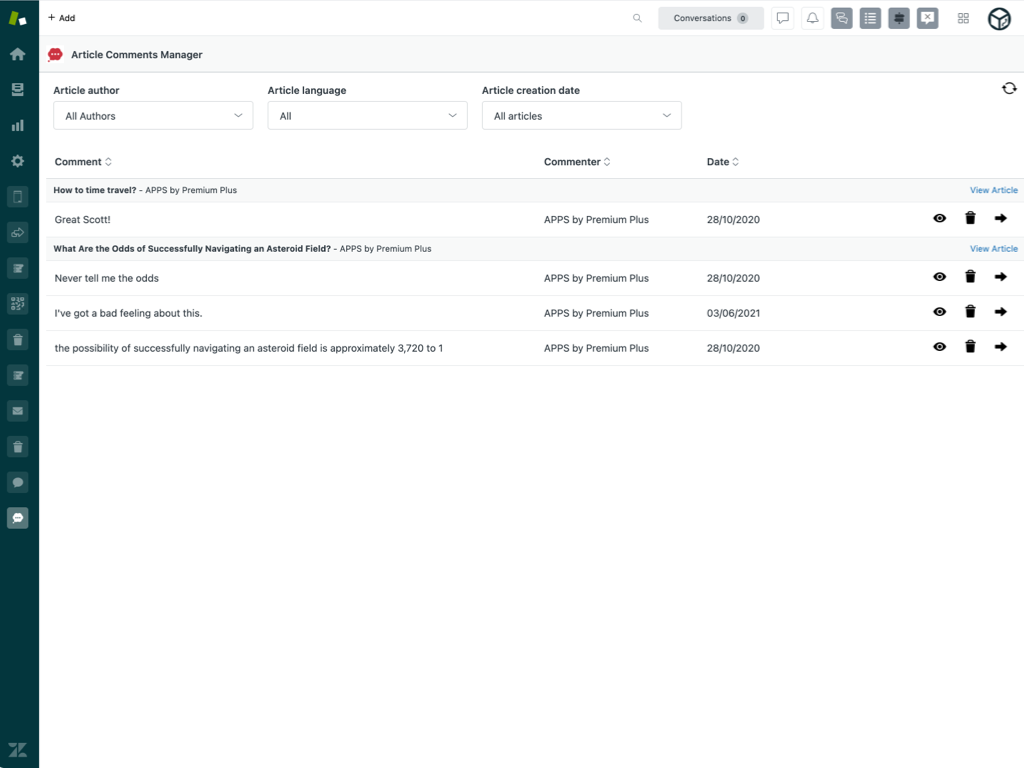
Follower View
What it does: this application adds a view to the left navigation bar of your Zendesk Support interface. That way, your agents can quickly access all their followed, cc’d, requested, or assigned tickets with a few clicks.
What we updated:
- Bulk unfollow or bulk remove from cc when tickets are not relevant anymore for particular agents.
- Sort tickets by author, date, and more, so your agents can handle them in bulk.
QR Code and Form Pre-fill
What it does: this app allows your employees or customers to report user issues by simply scanning a QR code and submitting an online form. It automatically fills in Zendesk Guide contact forms for specific text fields, radio buttons, and more.
What we updated:
- Support for all native field types, which means every bit of vital information is captured.
- Native pre-fill functionality, so users don’t have to spend time filling out information that’s already available. This works across all Zendesk Guide license types.
- Filter forms by brand when creating the codes.
Bonus: from now on, there’s a stand-alone license available for this app.
Ticket Field Copier
This one’s brand new! Using our Ticket Field Copier app, you can copy over all field values from a chosen Zendesk ticket into another one. That means your data is perfectly synced, and your agents get a 360° view of your customer.
What it does:
- Our app clones ticket fields across tickets, making it easier for agents to retain every bit of valuable information.
- Agents can also merge tickets and retain form input.
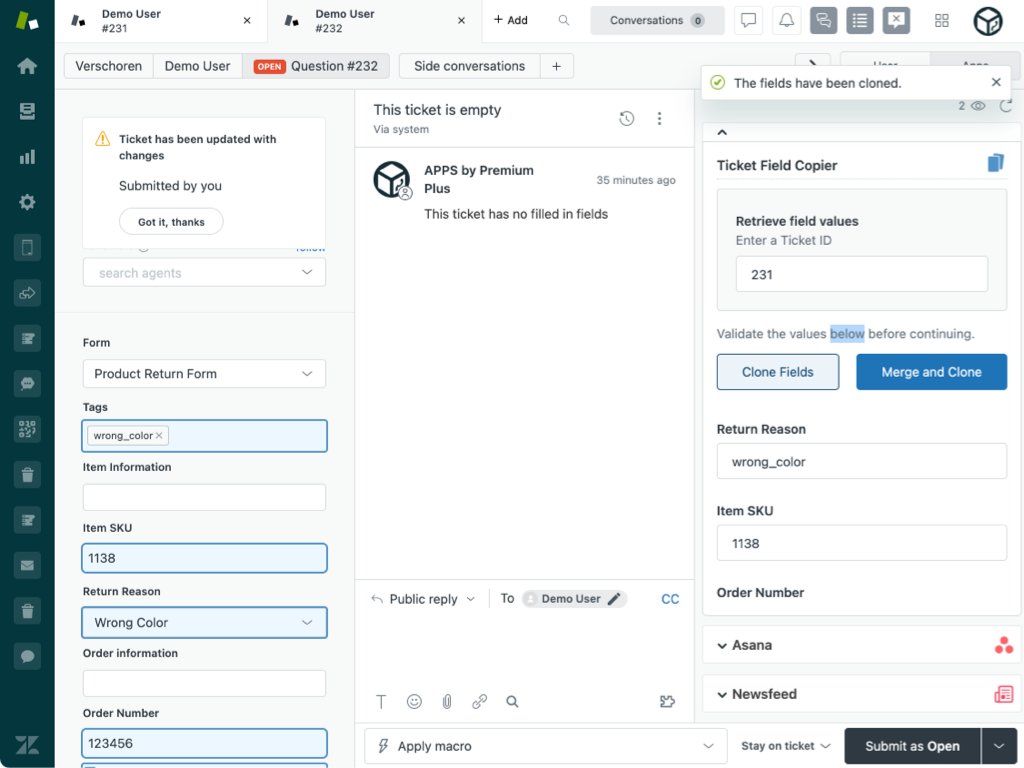
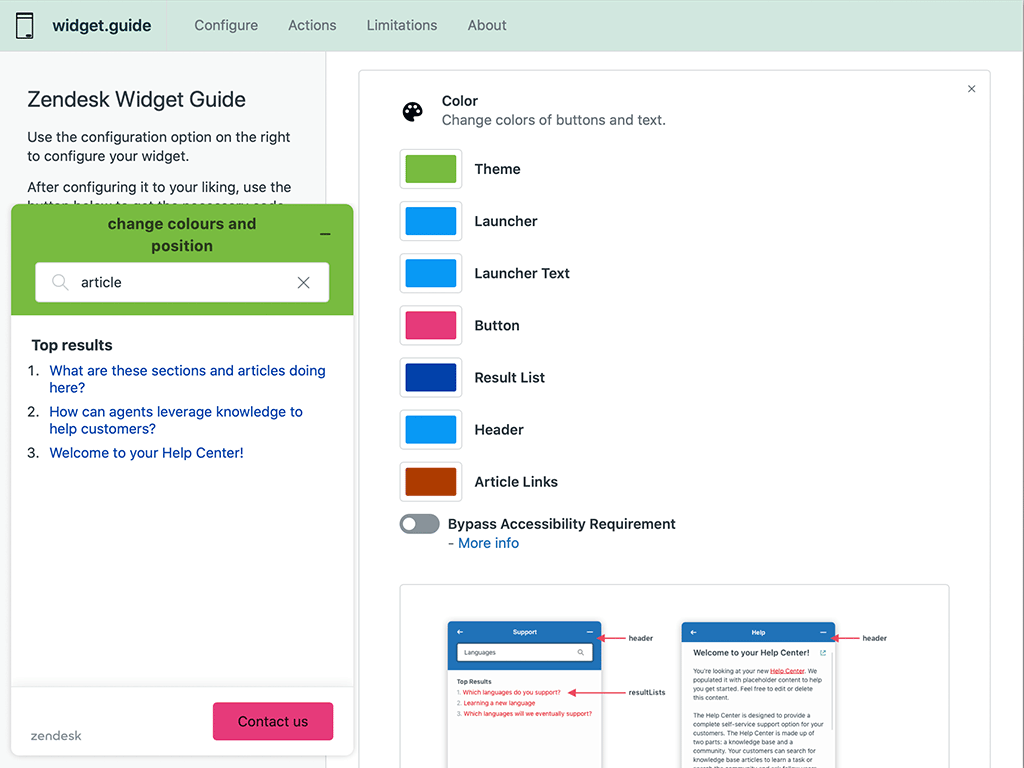
Widget Guide
What it does: the Widget Guide app allows you to change Zendesk widget colours, text and buttons. You can show or hide specific interface elements, fill in form fields, translate the interface or rebrand the widget to match your brand and style.
What we updated:
- Experiment with the Widget Guide in our new online demo environment. It’s free: demo.widget.guide.
- Today, we offer a stand-alone license option for this app.
Email Template Builder
What it does: branding your Zendesk Help Center, email and support environment is key to providing a familiar and trusted environment for your customers and end users. However, Zendesk offers a basic email design that isn’t easy to customise. With our Email Template Builder app, you can create branded designs tuned to your look and feel.
What we updated:
- We added to more themes.
- From now on, this app is available as a one-time purchase.
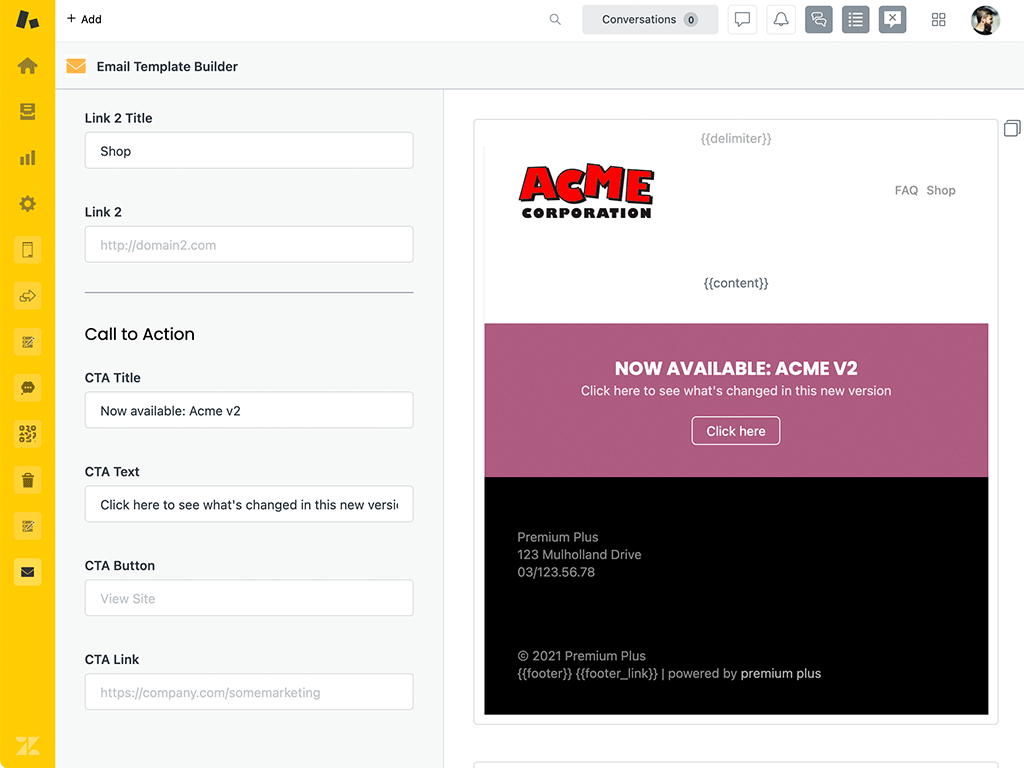
Want more?
That’s it for our development updates! Want to try our apps for yourself? Go have a look in the Zendesk Marketplace.
And if you’re looking for new features, or even looking for a custom app, we’ve got you covered, too. Just contact our experts and we’ll hit you up with a prime solution.