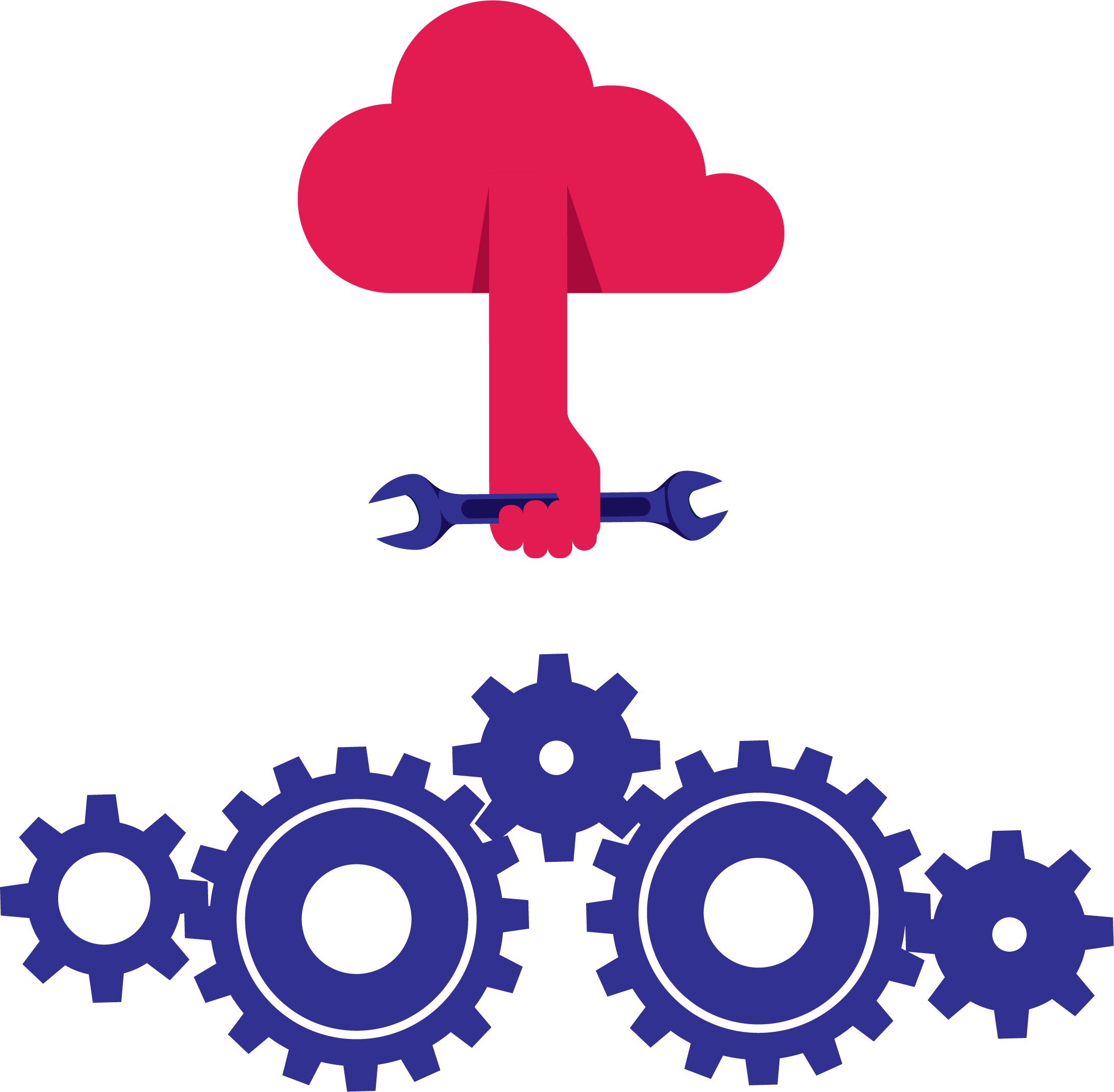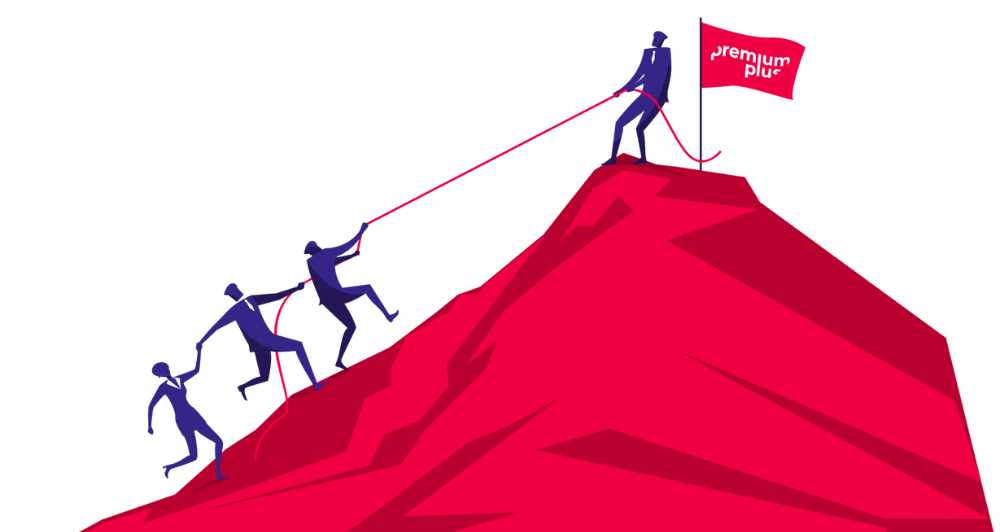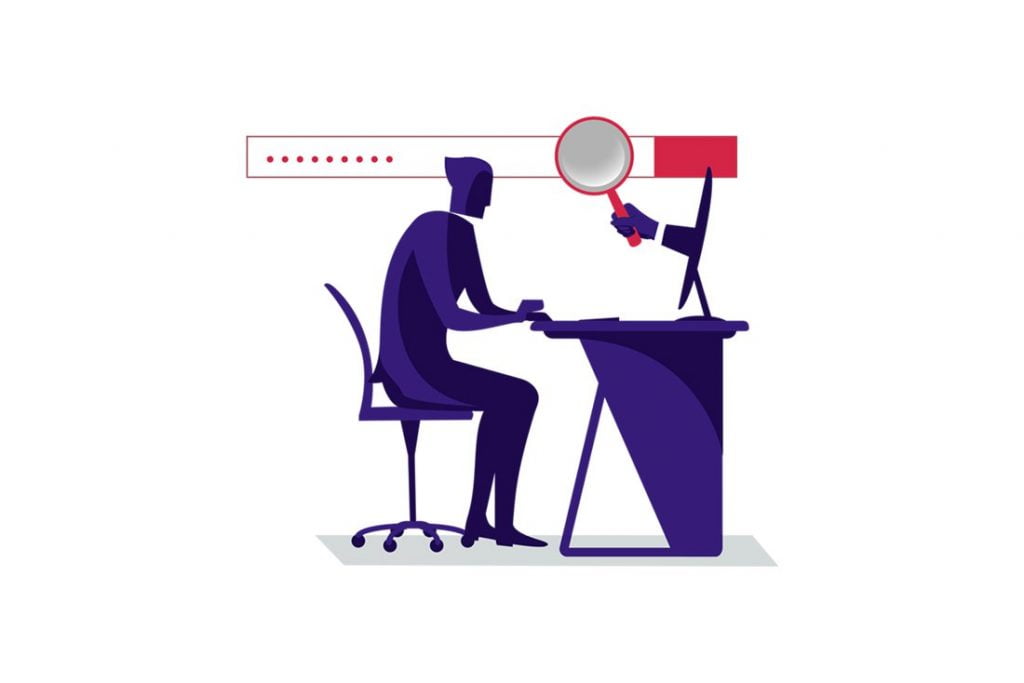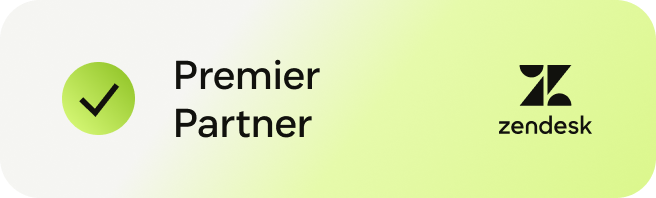Employees are just like customers. They expect to receive the same impeccable service in the office that they have grown accustomed to from the services they use outside office hours. And, if you do it well, you will not just have a bunch of satisfied employees, your clients will also be eternally grateful. You probably read all about this in our blog post about the growing importance of a solid employee experience, in which we made a passionate plea for setting up an internal helpdesk.
So how do you start?
How to choose the best internal helpdesk software?
When you talk about a “helpdesk”, you’re also talking about “ticketing” and the associated software tools to manage all questions and requests. However, there is a considerable range of (internal) helpdesk software on the market, to put it mildly. They all have their own features, tools, add-ons, and integration options. This huge array of bells and whistles makes it challenging to make the right choice for your organisation. So, you need to consider what is really important to you. This starts with asking the right questions.
The following checklist contains the six main points to consider when looking for the most suitable software.
1. Does the tool have self-service options?
Any good internal helpdesk tool will place emphasis on self-service to allow your employees to quickly find answers to their questions. This usually means an FAQ page or a help center where the most frequently asked questions can be found. The better-quality tools will also include a (basic) chatbot, which can quickly direct your employees to the right article. If possible, without any intervention from the IT, Facility, or HR teams.
2. Does the software provide forms for submitting queries?
If the help center is unable to help, your employees should still be able to ask their questions. Go for a user-friendly tool that will make it easy for them to ask questions. This is possible, for example, by completing and submitting a form, which will then be sent to the appropriate team as a ticket. Avoid excessive manual input, because that leads to errors. Only request the information you really need, or check what possibilities the tool offers to minimise manual input.
3. Does the software allow for escalation to other employees (or external parties)?
Some questions do not immediately reach the appropriate team and sometimes, several people from different departments have to work together on solving a problem, or external people need to be involved. The best internal helpdesk software will facilitate the smooth forwarding of questions and will also let people from different support departments and companies deal with more complex questions and problems together. This is all possible without exchanging any emails, having to gather all the information again, or having to submit a new request.
4. Can users track the status of their question or ticket?
The best tools offer many follow-up options and and excel in communication with users. They allow your employees to easily track the status of their request or ticket. They also ensure that internal helpdesk staff always keep track of any outstanding issues and the urgency of each ticket.
5. Does the tool provide any options for automating processes?
Automation simplifies the follow-up of questions. That’s why it is essential to look at whether it is possible to create flows and set triggers to facilitate the follow-up of queries. These include setting reminders for questions that have been open for too long, or automatically closing tickets that no longer receive answers. Or templates (macros) with standard replies to make it possible to answer more quickly. All these triggers, flows, rules, and macros that allow the whole process to be (largely) automated, are the best thing since sliced bread.
6. Will the software integrate with the tools your company is already using?
Finally, it is best to opt for a solution that integrates seamlessly with the tools that your company is already using (such as for asset management, document management, internal communication, etc.) and that lets you align its use with your current way of working and the common policies (single sign-on, anyone?).
You now have quite a few points for attention to add to your shopping list for when you start looking for the best internal helpdesk software for your organisation.
In our next blog post, we will take a closer look at this and explain why Zendesk’s solutions deserve to be shortlisted.