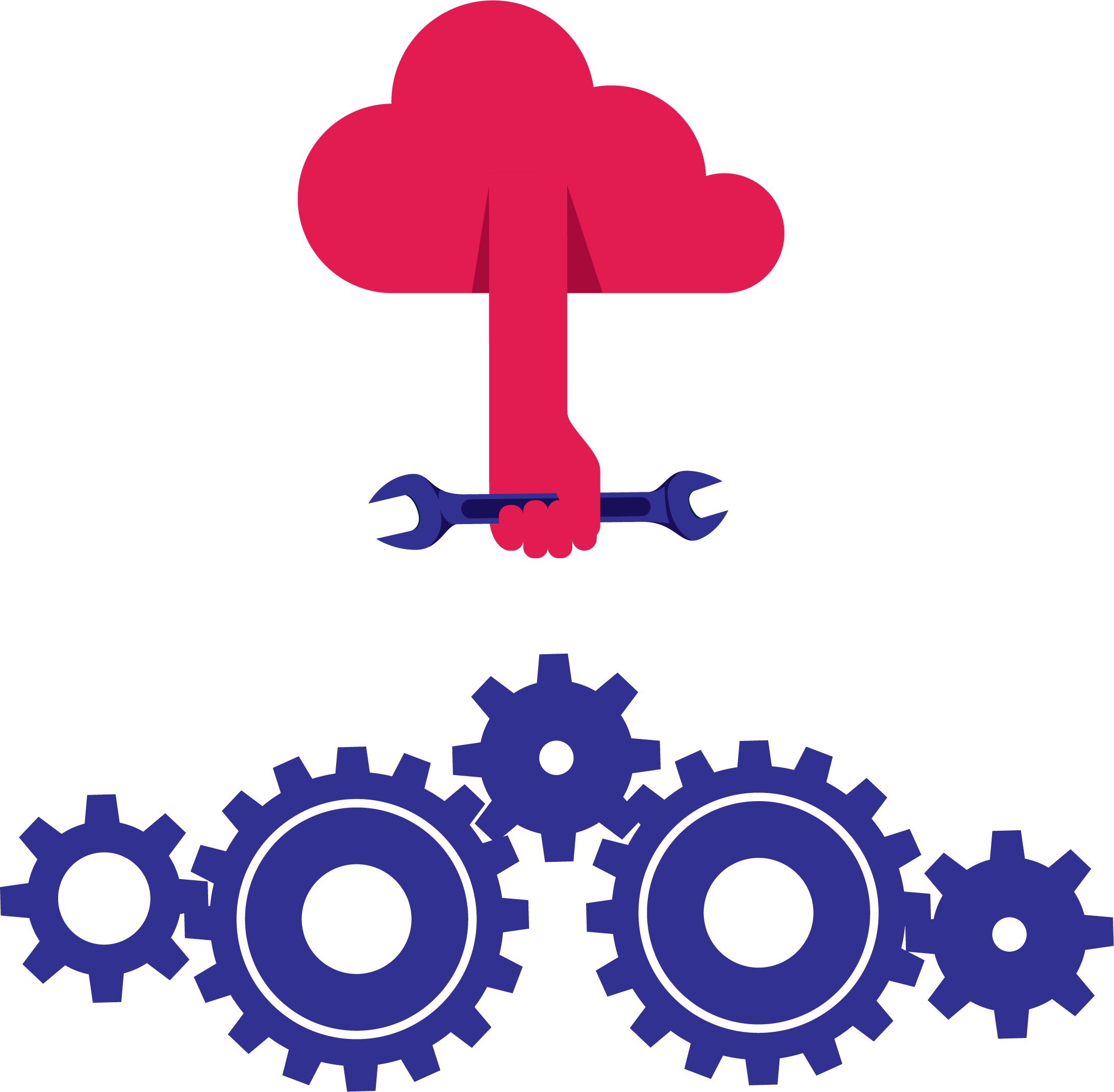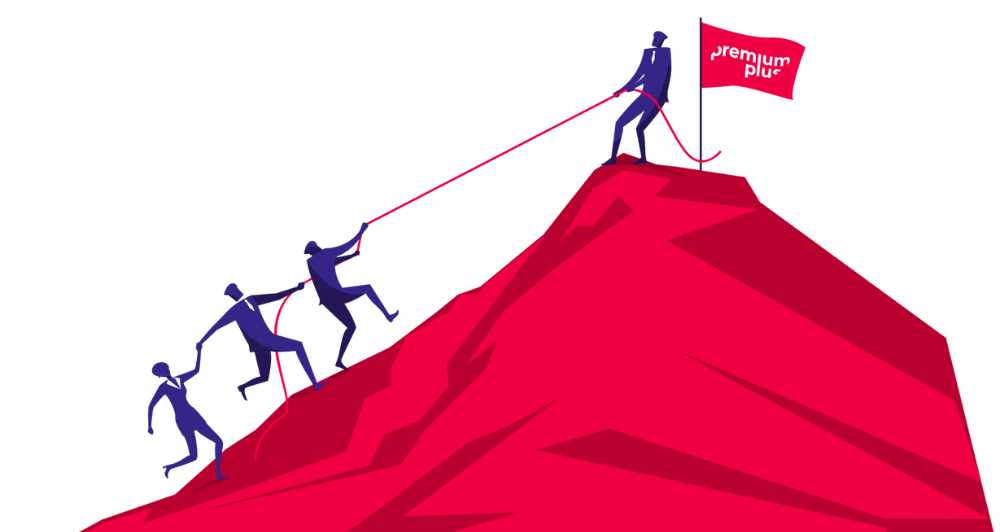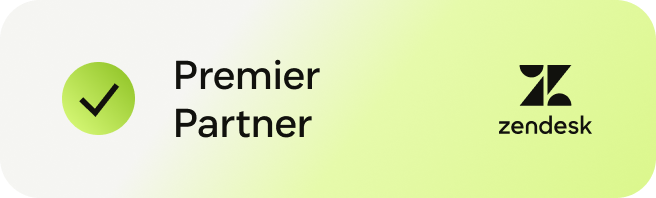In this digital-first world customers switch effortlessly between channels. And they expect customer service teams to keep up with the conversation. Zendesk has made a few changes to its platform recently to make sure customers and agents can continue their conversation across different channels efficiently: they introduced Agent Workspace last year, and Zendesk Messaging was released earlier this year.
In with the new, out with the old – the introduction of Zendesk Messaging renders the Social Messaging app obsolete and it will be discontinued early next year.
So, what now?
If you’re using the Social Messaging app you will need to migrate to Zendesk Messaging and Agent Workspace to continue integrating social channels like Facebook, Twitter and WhatsApp with Zendesk.
Not sure if you’re using the Social Messaging app? Log in to your Zendesk environment and check the top bar on the right. Do you see a button with two chat bubbles, just like the one highlighted in the screenshot below? If you do, you’re using the Social Messaging app and you will be affected by this change.

What will change?
The Social Messaging app will be discontinued in early 2022. If you don’t take action and migrate to Zendesk Messaging before this time, you will no longer be able to receive and respond to messages coming from social channels like Facebook, Twitter and WhatsApp through Zendesk.
All existing + new features
Fortunately, the Social Messaging app and the combination of Zendesk Messaging and Agent Workspace have feature parity. You will not lose any features when using Facebook, Twitter, Instagram or WhatsApp to interact with your customers when you migrate, but you will gain a few new ones:
- Agent Workspace offers a unified environment for email, chat, voice and social interactions, and has a more streamlined user interface.
- Social messages will appear in your Zendesk environment a lot faster.
- The new Customer Context Panel offers better insights in customer interactions, their profile and history.
- The new Context Panel shows relevant Help Center articles at a glance.
Migrate to the new Zendesk web widget
You can also use this opportunity to migrate the Zendesk widget on your website to Zendesk Messaging. You’ll gain access to Flow Builder and you’ll have a fancy new web widget to show off (you can check it out on this page in the bottom right corner).
No subscription changes needed
Migrating to Zendesk Messaging and Agent Workspace for social channels, does not require a change in your subscription. However: to enjoy the full omnichannel capabilities of Zendesk, we advise you to look into moving to a Zendesk Suite solution.
How to migrate to Zendesk Messaging + Agent Workspace
Depending on your Zendesk setup, migrating could be tricky. So, if you’re using the Social Messaging app and/or are interested in migrating to Zendesk Messaging and Agent Workspace, just let us know. Our Solution Consultants would love to give you some expert advice. They’ll validate your account and plan the next steps to migrate your environment before the deadline in 2022.