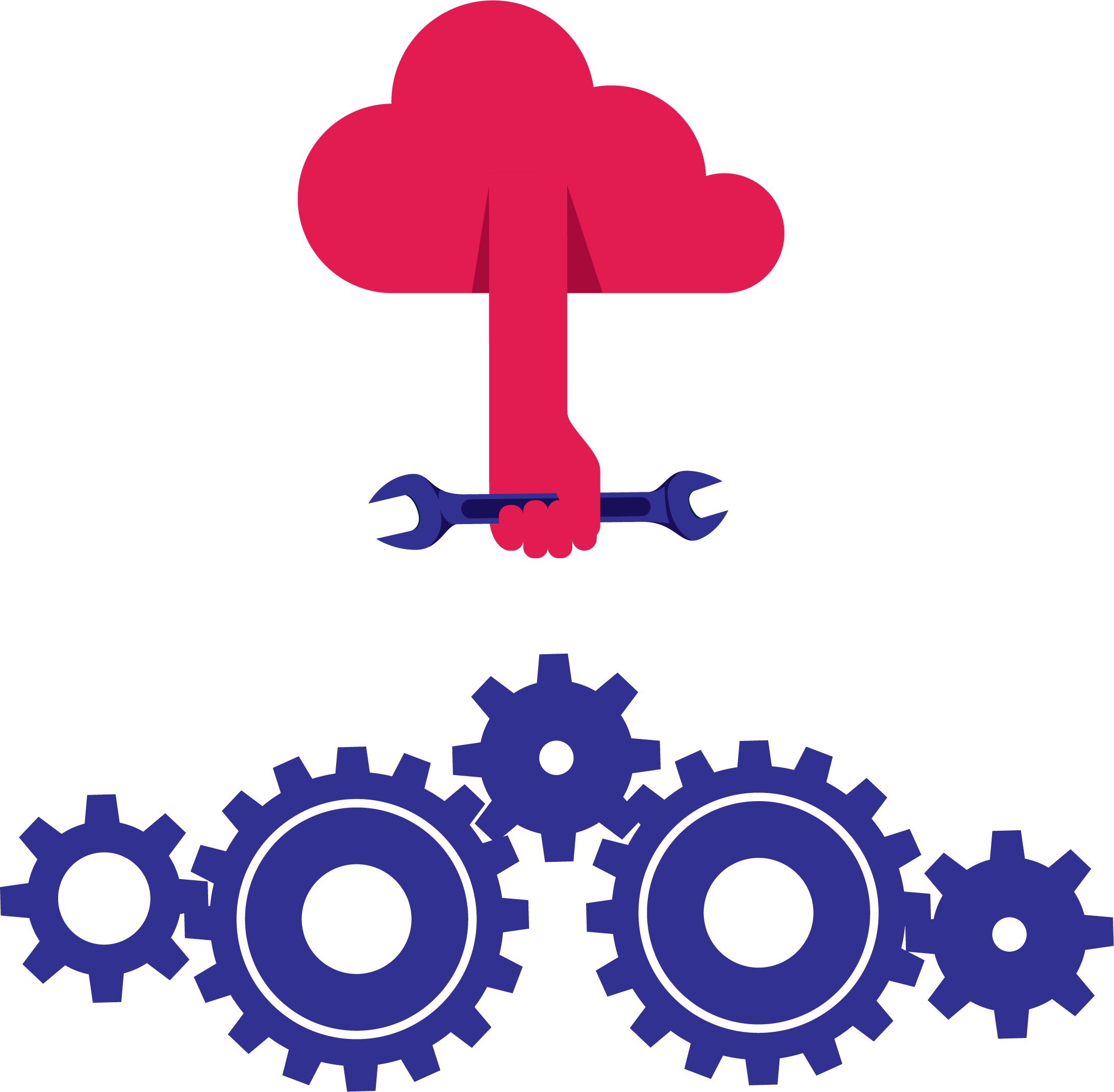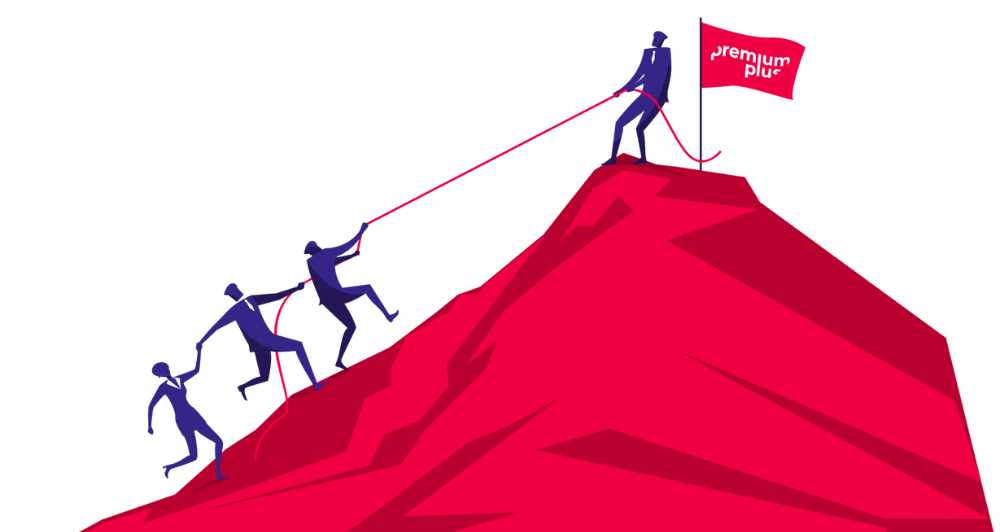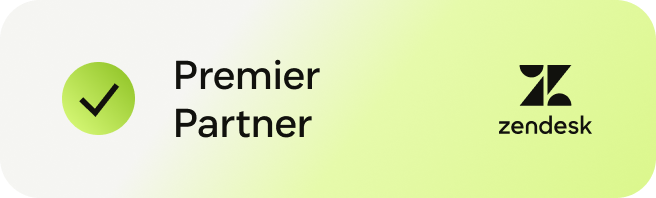Zendesk has decided to move away from HTTP targets and switch to webhooks instead. Simply put, webhooks allow Zendesk to pass information to any third-party platforms and tools you use in your organization. Using webhooks, Zendesk integrates much more reliably and future-proof than with HTTP targets. Therefore, Zendesk plans to stop using HTTP targets by February 2022.
Why webhooks are the better solution
Compared to HTTP targets, webhooks are a more advanced, faster, and more reliable way to connect your Zendesk environment to third-party software. More importantly, webhooks technology is future-proof. Zendesk Integration Services (ZIS), for instance – a suite of API-based services that streamline integrations between Zendesk and other software/apps – will be based on webhooks. If you know that all future Zendesk developments related to integrations will rely on ZIS, it’s pretty clear that webhooks are the way to go.
What do I need to do?
Zendesk offers an easy way to convert any existing HTTP targets. If you haven’t taken action by February 2022, Zendesk will automatically convert all remaining HTTP targets into webhooks. Depending on your specific environment and set-up, this transition could go smoothly or not.
First of all, you need to check if your Zendesk environment uses HTTP targets. Here’s how:
- Go to your Zendesk Admin Center.
- Go to ‘Apps and integrations’ in the sidebar and click ‘Targets’*.
If you see a list of HTTP targets:
- Go to ‘Webhooks’ in the sidebar.
- Click ‘Actions’ in the top right corner.
- The ‘Convert targets’ button will appear.

Click the button… or not?
When you click the ‘Convert targets’ button, you reach a point of no return. Zendesk will then automatically convert all of your HTTP targets into webhooks. This conversion process might work just fine but could also cause a lot of problems. Especially if you had any custom work done, things might get messy.
If you want to make sure no harm is done to your Zendesk environment during and after the transition, feel free to contact us beforehand. We are happy to check your environment – free of charge – to ensure a smooth transition without any impact on your business.
Let us review your Zendesk environment first
If you would like us to review your Zendesk environment before taking the plunge, take a screenshot of the HTTP targets in your Zendesk environment and send it to us:
- Go to your Zendesk Admin Center.
- Click ‘Apps and integrations’ in the sidebar and click ‘Targets’*.
- Take a screenshot of the entire HTTP targets list.
- Go to our landing page, fill in the form and upload your screenshot.
Our experts will review your HTTP targets and let you know whether or not an additional intervention is needed.
Have any questions about HTTP targets and webhooks? Feel free to contact us; we’re here to help!
*If you migrated all HTTP targets to webhooks before, the ‘Targets’ button will no longer be visible in the sidebar. In such a case, no further action is required.