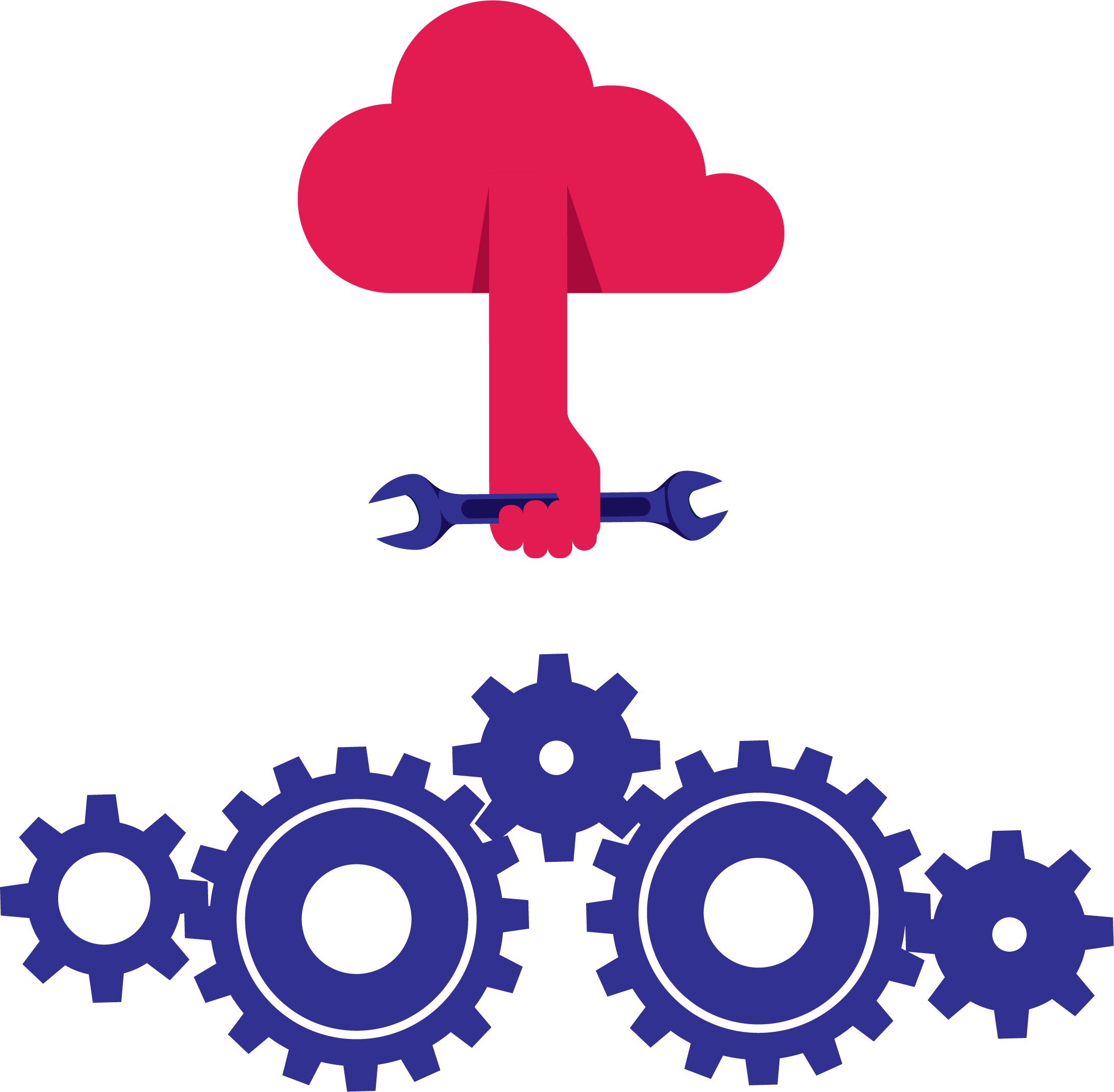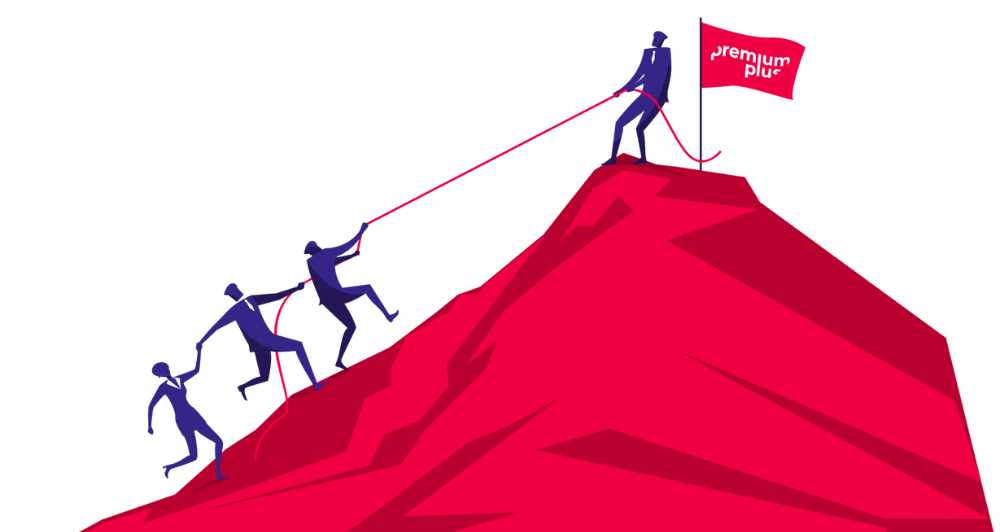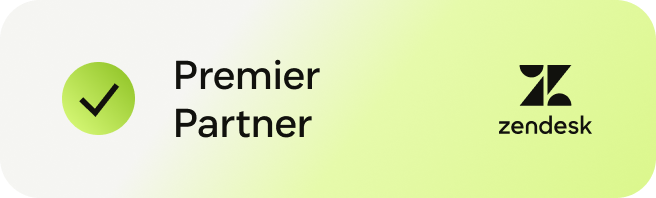During peak season, your customer service team will have up to 42% more customer enquiries to process. Of course, this is great for your revenue. But more orders mean more customer queries. So how can you deal with large numbers of questions from customers? And what if you have limited resources available?
Peak season or not, customers always expect flawless customer service. Every day. Around the clock. All year round. But what seems obvious your customers is a big challenge for your company. For most businesses, upscaling the capacity of its support team in the short term is wishful thinking. Good employees are scarce and expensive, and the spikes in demand for your customer service are often only temporary.
If hiring extra staff is not an option, your company will need to consider other solutions. Make more customers happy with fewer resources? Yes, you can! Technology will take you a long way. To keep the high flow of customer queries manageable for your business and for your employees, we have compiled a list of five tips that will help your team to process more tickets and keep customer satisfaction high.
Tip #1: there’s no service like self-service
The easiest way to scale up your customer service fast is by using self-service. Just as the self-checkouts in the supermarket have been a welcome innovation for many customers, FAQ pages are great for your website or app visitors. This is because, despite what companies often think, customers are mainly looking for fast service. And they don’t necessarily need to speak to a helpdesk employee.
On the contrary, in fact: 9 out of 10 customers say they would rather use a help centre if it met their expectations. For example, Carrefour was able to accelerate its customer service by 20%, while maintaining a customer satisfaction rate of 95%.
Tip #2: macros = time savings
A problem doesn’t just appear out of nowhere. Sometimes there’s simply something wrong with a product or service, and you get thousands of questions about the same issue. This is frustrating, especially if your employees have to answer each question manually. By using macros, you can really make life easier for your team.
In essence, a macro just contains a predetermined response or action for an agent when answering questions from customers. You can simply and effectively streamline your workflow by creating macros for support questions that can be resolved with one standard answer or action.
Tip #3: automation remains key
With automation, you can leave repetitive, manual tasks entirely to technology. There are probably many tasks that can be automated, therefore saving your agents a lot of time. And less work for your agents means faster answers for your customers and greater customer satisfaction. Result!
Virtual agents can shorten your customer service response time by a good 40%. By automatically categorizing questions and proposing answer templates, the efficiency of the agents is drastically improved.
Tip #4: chit chat
Customers 💛 chat. It is quick and easy, and it is the main way for younger generations to communicate online. According to research by J.D. Power, 42% of customers favour live chat, 23% prefer to send an email and 16% go for social media or forums. And that’s also good news for your customer service.
What about the added value for your support team? With chat you keep your answer times short and can check off customer queries faster. The average response time to a customer question via live chat is 23 seconds. And most chat conversations only last a few minutes.
Tip #5: a chatbot… your virtual agent
It is not only your agents that can perform well with live chat. Bots are also getting better at it. Using high-tech solutions such as artificial intelligence, bots really try to understand your customers and mimic human communication. Not only are many chatbots multilingual, but they are also fast, accurate and never need a coffee break.
That makes chatbots ideal to use for first-line support: they help a lot of customers without the need for an agent. In short, your virtual agent eases the workload of your support team, so it can focus on the more complicated questions.